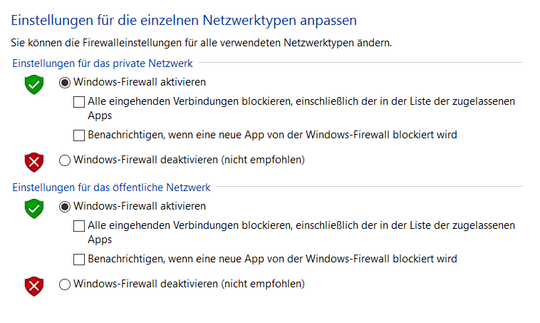Disable Windows Firewall notifications via registry
Answers
0
It is as simple as the following steps:
Click Start, click Run, type regedit, and then press ENTER
Locate the following subkey:
HKEY_CURRENT_USER\Software\Microsoft\Windows\CurrentVersion\Explorer\Advanced
Right-click the right side pane, create a new DWORD value, and then name it EnableBalloonTips.
Double-click EnableBalloonTips, and then give it a value of 0.
Close Registry Editor
Log off Windows, and then log back on.
Source: How do I disable balloon tips in the notification area in Windows XP or Vista?
-1
reg add "HKCU\Software\Microsoft\Windows\CurrentVersion\Explorer\Advanced" /v "EnableBalloonTips" /t REG_DWORD /d 0 /f