2
1
I bought a PC without optical drive and there is no option to borrow it for a short time.
So I am using Rufus to create a bootable USB stick.
I have a 16Gb Toshiba USB drive.
Using a Rufus's built-in FreeDOS image I found that "MBR partition scheme for BIOS or UEFI-CSM" is the only option to create bootable USB drive that the motherboard understands and boots from.
Then I created a test USB drive with Ubuntu 12.04 LTS setup and installed it without any issues.
When I try to write Windows Server 2008 image which is of 3GB size, I can write the USB stick either with "MBR partition scheme for UEFI" or "GPT partition scheme for UEFI", but my AsRock motherboard can't boot from this stick.
When I choose "MBR partition scheme for BIOS or UEFI-CSM" Rufus forces me to choose NTFS. When I click on "Start" it writes some structures but then hangs forever on trying to write MBR:
Format operation started
Requesting disk access...
Opened \\.\PHYSICALDRIVE1 for exclusive write access
Requesting lock...
Will use 'E:' as volume mountpoint
I/O boundary checks disabled
Requesting lock...
Analyzing existing boot records...
Drive has a Rufus Master Boot Record
Volume has an unknown Partition Boot Record
Clearing MBR/PBR/GPT structures...
Erasing 128 sectors
Deleting partitions...
Partitioning (MBR)...
Closing existing volume...
Waiting for logical drive to reappear...
Formatting (NTFS)...
Using cluster size: 4096 bytes
Quick format was selected
Creating file system...
Format completed.
Writing master boot record...
Drive has a Zeroed Master Boot Record
Set bootable USB partition as 0x80
Using Rufus MBR
Found volume GUID \\?\Volume{8c687e53-2e9b-11e7-a9e7-c19b1afa280e}\
Waiting for access on \\?\Volume{8c687e53-2e9b-11e7-a9e7-c19b1afa280e} [\Device\HarddiskVolume35]...
Then waits a little bit and reports:
Warning: Could not obtain exclusive rights. Retrying with write sharing enabled...
and then it may wait forever.
User interface is responsive, but the only way to terminate Rufus is to kill it in task manager.
It happens only when I use NTFS with this partition scheme.
What to do?
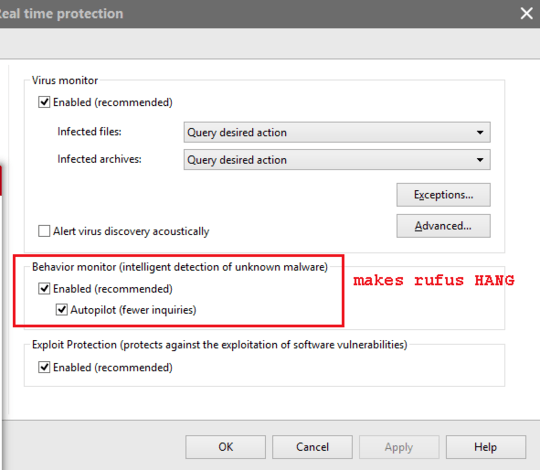
I have turned antivirus off and it will start creating with no problem. – Hadi Rasouli – 2019-07-13T18:59:23.533