How to open image in new tab in Edge
Answers
1
When you right-click an image on a website while using Edge, a window appears, giving you a few different options: Ask Cortana, Save Picture As, Share Picture, Select All, and Copy.
Click Copy and open a new tab, then right-click in the address bar and choose Paste and Go in the window that appears.
This will paste the image URL into the address bar or the new tab and open the image directly. Otherwise, you can choose Paste and then press enter - the result is the same.

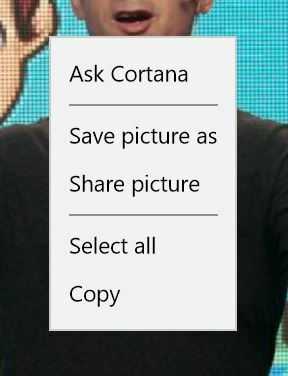
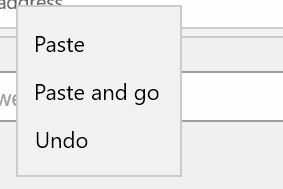
Any alternative to this? This no longer works, pasting after copying the image does nothing sadly. – s1h4d0w – 2018-11-02T15:48:15.147