Laggy Computer after only a few minutes of use
Answers
0
From your reply, I would guess a service or a program loaded at startup causing this. There are several ways to catch it. Use Task Manager to identify the program or service that has the highest CPU power usage or the one with the most jerky memory usage, when you are not using your computer at all. Then one by one stop them. For services you literally need to stop them. Critical Windows processes cannot be killed so you are safe.
If you identify the program causing this issue, there are ways to remove them from startup; you can apply those methods later.
It does not necassarily mean that all programs with some CPU usage will cause the lag. But this is a good start point.
There are more advanved tools provided by MS, but you should start with the simple one.
Your computer is new and you have Asus board. Did you install all its programs. Asus comes with many programs other than drivers; those or programs from other components can cause laggy behaviour if they are old.
Very rarely SSD may cause it. Did you install its driver and management program? Check your virtual memory settings and see if there is anything awkward.
Check your Devices, see all devices are installed correctly. Sometimes drivers come with the CDs of the components that are old and can cause problems, but I don't think such problem can cause a lag.
Good Luck.
EDIT:
See the CPU usage of my PC below. I have setup it so that unnecessary programs do not run in the background.
16% of CPU usage is too high. DWM.exe is an windows core function and it is related to the display. May be look at the drivers of your graphics card.
I really cannot seem to find a program hogging any large amount of CPU or RAM, its spread out over a bunch of programs, now when I try to shutdown my PC it stays on the "Shutting Down" screen and then eventually has a BSOD with the "DRIVER_POWER_STATE_FAILURE" error – Harry Cameron – 2017-07-05T13:55:16.970
Ok I fixed the BSOD but I am still puzzled with the lag, aside from dwm.exe using 16% of my cpu nothing else is hogging it, and I am using about 2.31GB of ram out of my 16GB on my system – Harry Cameron – 2017-07-05T15:10:03.167
My graphics drivers should be up to date, I updated them 2 days ago :/ – Harry Cameron – 2017-07-05T18:07:04.167
I've just been playing a game on my PC and when I quit the game the lag started to happen, I think it only starts when the CPU is under a low workload after a high workload – Harry Cameron – 2017-07-05T19:48:35.407
On my side, I cannot comment any further. If DWM.exe is taking about 16% CPU, too me, this is not right. Check this, that may help you to solve your problem, if it is indeed caused by DWM.exe
– berkus – 2017-07-07T17:03:07.900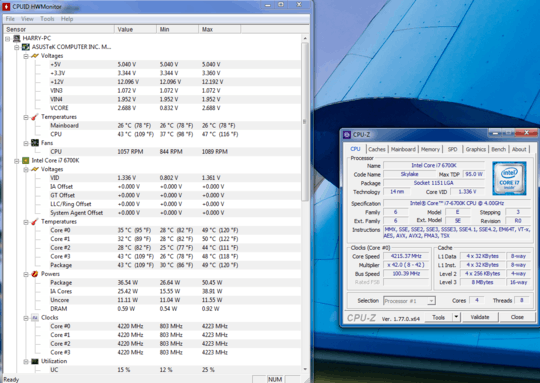
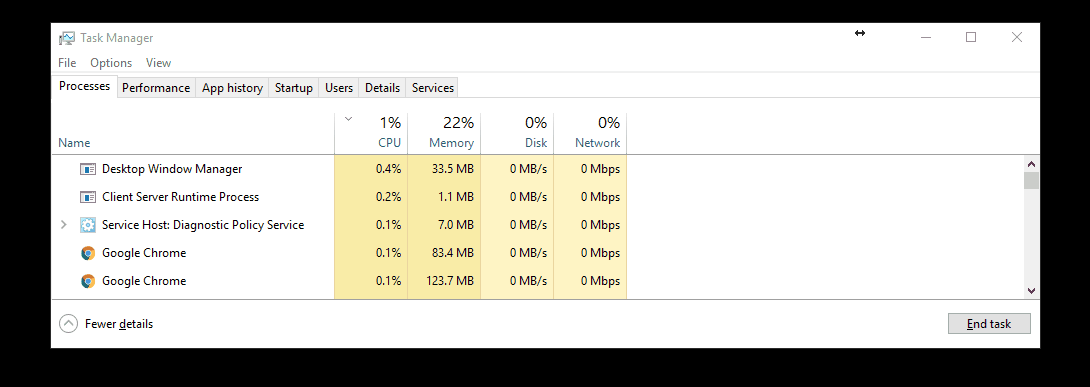
1I think you should also post info regarding the memory, processes and antivirus (if any). You can use task manager to see if an application is eating up from your CPU or memory. – berkus – 2017-07-04T17:52:14.427
I ran a virus check and nothing is bad with that, and also neither my RAM or CPU are over 1/4 load – Harry Cameron – 2017-07-04T17:54:29.740
If you are not running any program, your CPU should be juggling around 0-5%. From the Task manager, check the program that uses most CPU and the percent it uses, when you list w.r.t. to the CPU use? – berkus – 2017-07-04T18:11:44.143
I have quite a few services running in the background but they dont take up too much load, even if it is lower than 25% it still should not do what it does – Harry Cameron – 2017-07-04T18:13:38.357
1Can you post a video/gif of how laggy the computer really is? Also can you post your memory usage (Performance tab on Task manager) – Janac Meena – 2017-07-04T18:58:48.393
Here is a link to a gif showing the issue, I am currently not on the computer but from memory it was around 2-4 gb use link to gif
– Harry Cameron – 2017-07-04T19:25:38.360Does your windows "blink" or do you experience any visual artifacts? Also, do you experience similar lag in safe mode? – Rhaenys – 2017-07-04T19:46:33.153
I dont experience anything visual no, and how can I boot up in safe mode, I am currently not at my PC? – Harry Cameron – 2017-07-04T19:49:12.683
Try that when you're back to your computer then. You can follow the instructions here: https://www.lifewire.com/how-to-start-windows-in-safe-mode-using-system-configuration-2626115 To reboot out of safe mode you'll also use msconfig, but will select "Normal Startup" this time.
– Rhaenys – 2017-07-04T20:53:30.577The computer isnt laggy when in safe mode but I am getting some strange graphics issues, I'm guessing its because I dont have my graphics drivers running – Harry Cameron – 2017-07-04T21:05:51.013
>
%25 CPU consumption is too high. Tell us which program uses this much CPU. – berkus – 2017-07-05T00:47:59.723
My cpu usage is spread out over more than one application but that's only when I am doing something on the PC. Recently I was playing a game on it and then I stopped and the lag started which makes me think it's when the CPU goes from a high workload to a low workload – Harry Cameron – 2017-07-06T07:58:01.753