0
Whenever I try to install or uninstall an MSI program on my parents' computer, it fails with the message, "Error 1310. Error writing to file: C:\Config.Msi*rbf. Verify that you have access to that directory". It broke when uninstalling WinZip:
And I have never been able to update iTunes on this computer.
Also, this is after a fresh reinstall. I had to completely reinstall their Windows because of the exact same iTunes updating issue, and it still occurs.
For the WinZip uninstallation, granting Everyone Ownership and Full Control over Config.Msi worked, but for whatever reason iTunes continues to create files with permissions that it is incapable of then removing.
Would it be possible to create an icacls script that updates the permissions of the directory multiple times a second so long as the installation is running? Or is there another possible solution?
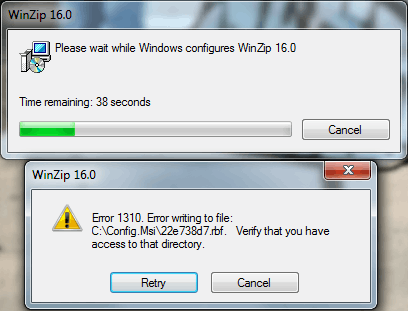
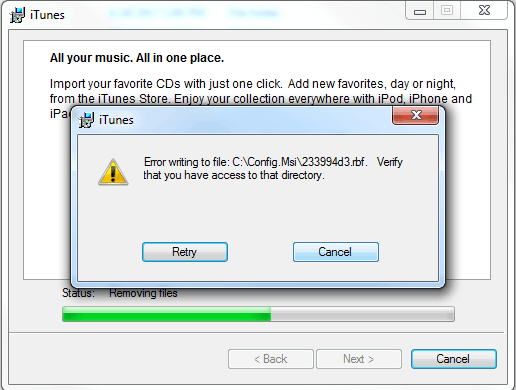
Solution posted here.
– NobleUplift – 2018-02-02T16:57:42.143Possible duplicate of How do I fix a corrupted iTunes installation on Windows 7?
– NobleUplift – 2018-02-02T16:59:08.843