1
1
I needed to downgrade my laptop to 1 version older windows, because of driver compatibility issues.
On my Desktop & the prereset Laptop, I had a bar for regedit, where you could paste the path. I feel like I had it from the beginning of Windows 10.
It looks like this: 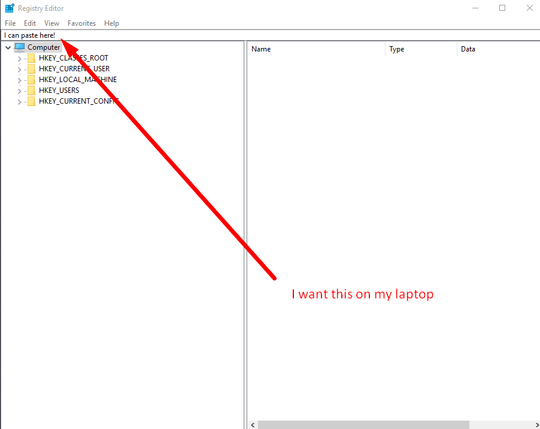
But my laptop doesn't have it, but it instead has it below and you can't paste there: 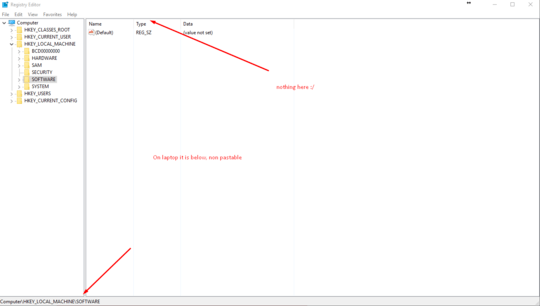
Is there a way to get my pastable path back? I tweak the registry quite often.
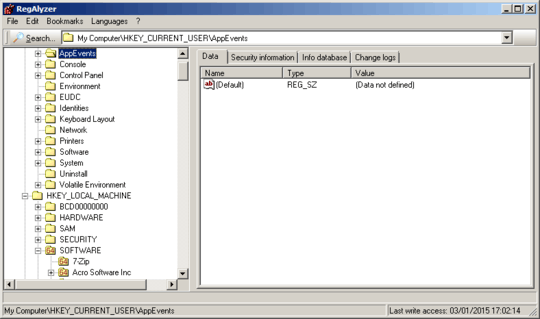
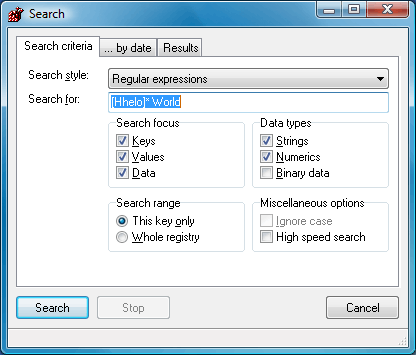
@KristoferVesi It works exactly like regedit with some new features added. – DavidPostill – 2017-07-02T10:11:05.073
Sadly it doesn't @DavidPostill because I need to put My Computer/ in the front of my pastes & It somehow doesn't detect some paths... – Kristofer Vesi – 2017-07-02T10:20:01.683
@KristoferVesi No you don't. If you paste, for example,
HKEY_CLASSES_ROOT\.123\OpenWithProgIDsand press return it will addMy Computer\to the front for you and jump to the matching key. – DavidPostill – 2017-07-02T10:29:12.840welp it doesn't open :/ – Kristofer Vesi – 2017-07-02T12:24:10.910
welp now opens, on 2nd reinstall – Kristofer Vesi – 2017-07-02T14:25:22.283