0
***--------------------------
LOGON.INK -> LOGON.BAT:
--------------------------***
@echo off
title En@rypted Passwords - Login
color 0B
taskkill /f /IM explorer.exe
*attrib +h login.ink* **(logon.bat i use .ink becuse i use icons)** *
*attrib -h logout.ink* **(logout.bat i use .ink becuse i use icons)** *
attrib -h Snapchat.txt
attrib -h Instagram.txt
attrib -h Google+.txt
attrib -h GMX.txt
tree C:\Program Files (x86)
cls
echo You'r now signed in.
start explorer
pause
start D:\
I have the opposite just for logoff.bat... I use it on a D:\ (Memory Stick)
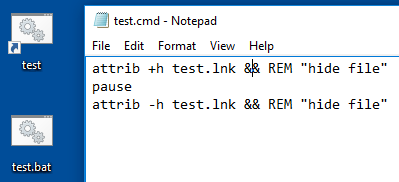
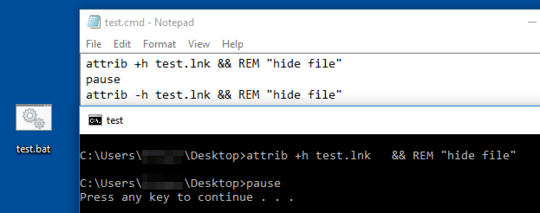
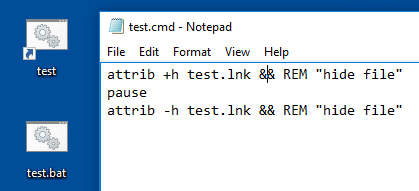
1Is the link in the working directory of the script? Also, do you mean .lnk? – Regejok – 2017-06-29T22:03:19.030
How do i hide shorcuts? i can hide .txt and .bat. but i cannot hide the a .ink (shortcut) – Mathias – 2017-06-30T19:48:41.530
And what did you mean by "
Is the link in the working directory of the script? Also, do you mean .lnk? "? Did you mean if the shortcut works? if so yes, it opens the logon.bat and logoff.bat. – Mathias – 2017-06-30T19:49:41.687
No, I mean "did you mean .lnk", as in the file extension for a shortcut/link. .ink is no standard file extension. The working or current directory (
%cd%) is where the batch file operates. Eithercdinto the desired directory or use absolute paths.attrib +h short.lnkhides the file. – Regejok – 2017-06-30T20:59:53.613