4
1
Before somewhere around Chrome 55, I could look at the details of a certificate a website is using by clicking on the Green lock icon:
Now that functionality seems to be gone; see picture below:
How can I bring this back? I know I can go into Developer Console -> Security but it's a tad impossible:
I want to know that i'm seeing the correct certificate (e.g. issuing authority, SHA-1 fingerprint); and that someone isn't attempting to intercept my communications.
Bonus Reading
- How to view SSL Certificate details on Chrome?
- How Do You View SSL Certificate Details in Google Chrome?
- Option to view SSL certificate details removed?
How to do it in Edge
It is possible to view a site's TLS certificate in Microsoft Edge, although it's somewhat tedious:
Click the ... option
Click Open with Internet Explorer
Click the in the address bar, and select View Certificates
And now you have the details of TLS certificate
Tedious; although one step shorter than viewing it in Chrome (when DevTools are available).
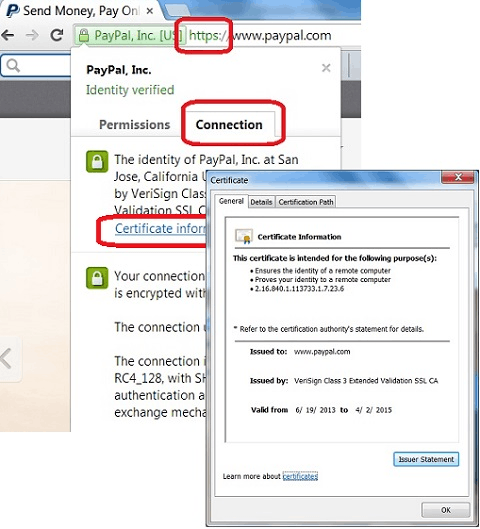
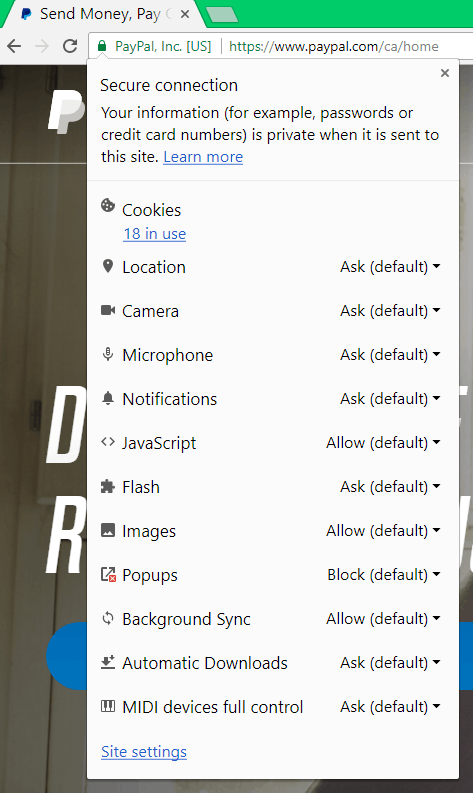
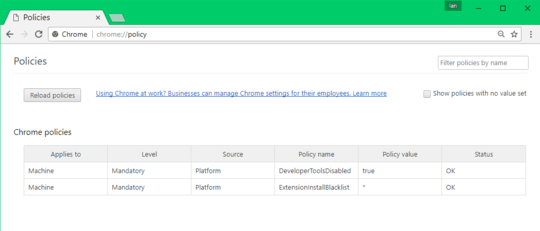
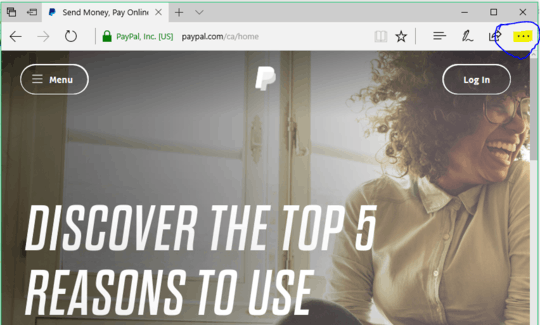
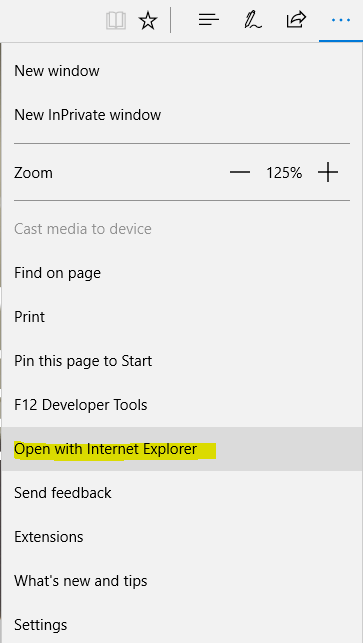
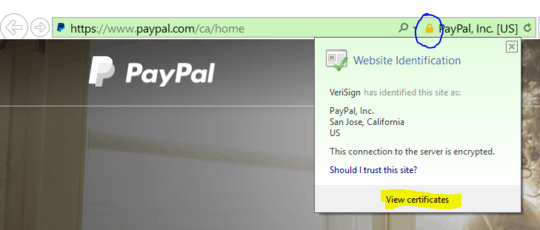
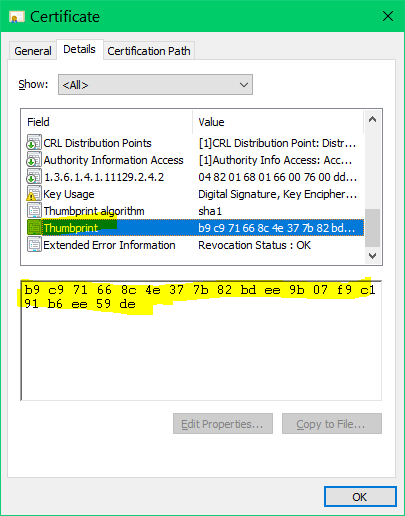
1
Why does this answer look so familiar?
– Ramhound – 2017-08-28T14:44:16.733