0
I bought my laptop 3 years ago and never had an issue with it. It’s a 2014 ASUS X550LD with Windows 10 Professional powered by a 'staggering' 2 Cores-4 Threads Intel Core i7-4510U 2.00GHz (up to 3.1GHz Turbo Boost).
It’s been working fine… until the beginning of June. For some totally unexpected reasons, this piece of technology runs unbelievably slow. I waste 10 entire minutes waiting for it to boot up, another 8 minutes just to open up something like Microsoft Edge and some others just to type something in the search box. It’s outrageous! Not to even mention trying to listen to some music or playing a video game.
Anyway, I did some research and tried many different things, but none of them really work. I’ve cleaned up my drives, checked if there were any viruses, uninstalled any forgotten software and properly cleaned the registry entries and all of that for absolutely no avail. I even gave it a reset once. One day I had the brilliant idea to look up into Task Manager and see if there's something wrong there. And there was!
I found out that my “Speedy Gonzalez” is running at a constant 0.78GHz from its default 2.00GHz CPU frequency for some reason. And even though I try to solve this either by making proper 'High Performance' settings in Power Options or changing to a Performance Profile via ThrottleStop just to try to max it out a little bit, both methods don’t work at all. I’m not for sure if this is the main issue here, but I have to say that it looks the most suspicious.
Therefore, I’m seeking for some help on this honest website and I’d be grateful for anyone’s advice that can help me fix this odd issue.
Screenshot of CrystalDisckInfo report below. And in case you're wondering, the 'Current Pending Sector Count' line is the only issue from that list.
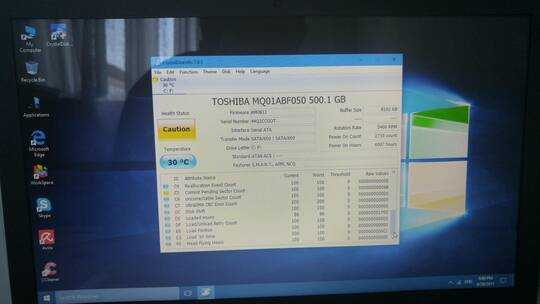
Check that fans are operating and that the heatsink is free of dust and debris, open the laptop up to clean it if you have to. – Mokubai – 2017-06-27T21:06:10.263
I've already did that. My laptop is clean. – Strafe68 – 2017-06-28T07:36:54.530
run crystaldiskinfo and look if the SMART data show any errors
– magicandre1981 – 2017-06-28T14:34:20.977Well.. I did as you requested and this is out I found: http://imgur.com/a/KMGIy And in case you're wondering, the 'Current Pending Sector Count' line is the only issue from that list.
– Strafe68 – 2017-06-28T17:05:11.233have you replaced the drive? Is performance good again? – magicandre1981 – 2017-07-08T06:27:01.720