0
Clearly the window name is Registry Editor.
The command to run it is regedit though.
Oddly enough it can't find "regedit" until all the letters have been spelled out, which strikes me as odd.
Why can't Windows search find the app "Registry Editor"? Is it the way search was designed? I don't think this is localized just to the registry editor as there are far more programs that I have trouble with where it can't search it up by name but by the command, and even then partial commands still don't bring it up.
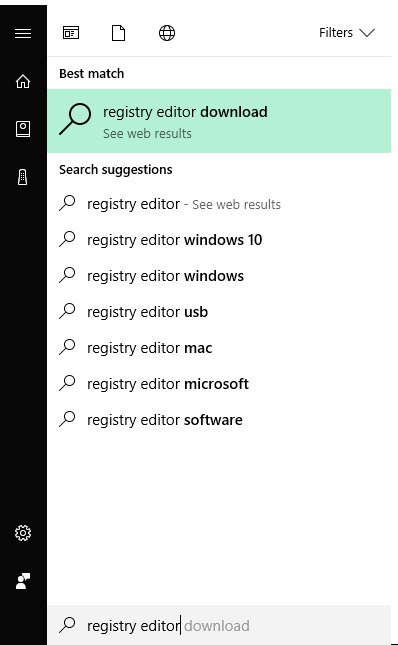
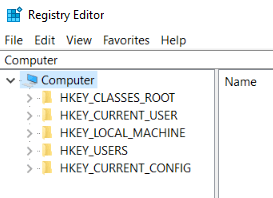
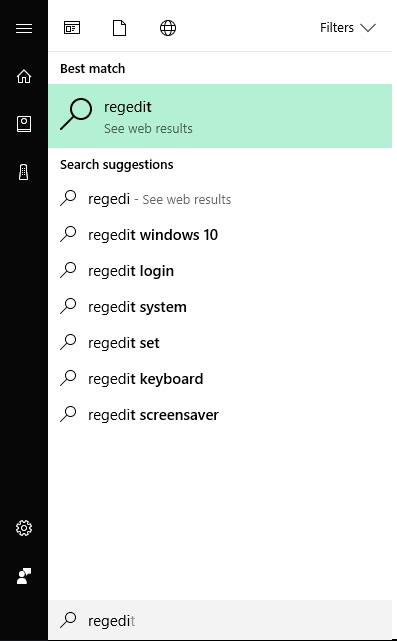
Isn't this because "regedit" doesn't start with or contain "Registry Editor"? – Eric F – 2017-06-27T19:17:03.780
Last I checked, the program was called "Registry Editor", not "regedit". Look, I can search for "Google Chrome" even though the command is "chrome" and it will find it both ways. – yuritsuki – 2017-06-27T19:19:35.743
This is because for Chrome there is a shortcut on your computer called "Google Chrome". If you make a shortcut to regedit, for example, and name it "Registry Editor" somewhere on your computer, then when you search for Registry Editor, it will show up. I believe for it to show up under "Programs" and not "Files" is where that shortcut is located – Eric F – 2017-06-27T19:25:31.547
1Addition to my comment: I noticed if I move my "Registry Editor" shortcut to C:\ProgramData\Microsoft\Windows\Start Menu\Programs for example then it will show up as a "program" when I search. Keep in mind I am doing this on Windows 7 but believe 10 behaves similarly – Eric F – 2017-06-27T19:30:21.103
add .exe to the end of it. I have to do that with most commands via start. for instance
appwizwon't work, butappwiz.cplwill. same withcompmgmtvscompmgmt.mscoreventvwrvseventvwr.exe– Frank Thomas – 2017-06-27T19:52:34.337