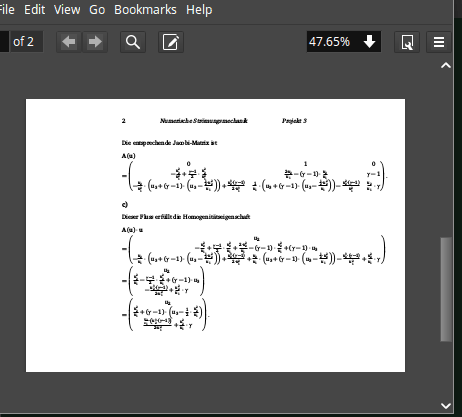1
Since upgrading my Xubuntu, Evince behaves weird: it doesn't use its full window for displaying the document, but wastes a lot of screen real-estate with empty margines around it as soon as the page width doesn't full fit within. I.e., as long as the zoom is set to “fit width” there is no problem, but as soon as I choose fixed zoom and adjust the window size to be narrower than the document, I get these useless margins:
This didn't happen in the Ubuntu 14.04 version of Evince, where I always set the zoom to 100% and scaled down the window, precisely to get rid of the printing page boundaries. Now in Xubuntu 16.04, I can't comfortably fit multiple documents on one screen without zooming out to an extend that gets hard to read.
Is this some sort of new option (if so, where do I disable it?) or just a bug, perhaps one that only turns up when running a recent combination of Evince on XFCE?