1
For some reason when I double click a word in Notepad++, the whole sentence (between .,"'()!?) is selected instead of single word.
The same is when I use Ctrl + Shift + Left or Ctrl + Shift + Right.
Settings-Preferences-Delimiter-Word character list is set to Use default Word character list as it is.
I can't find what option is wrong.
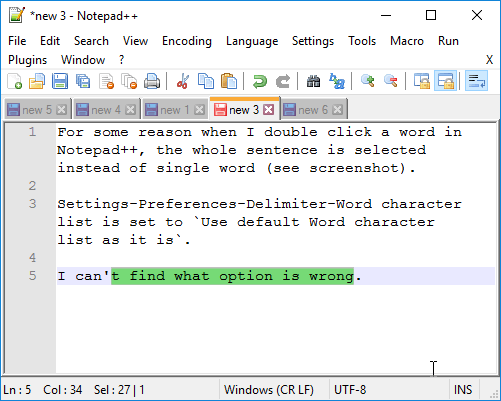
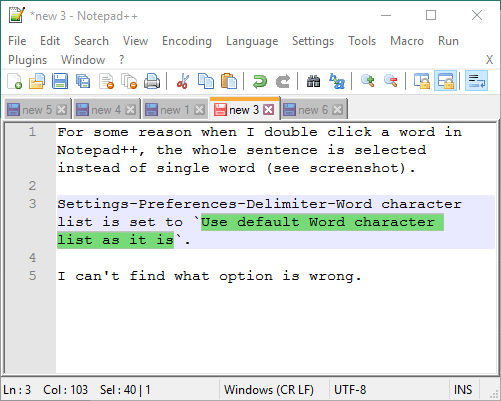
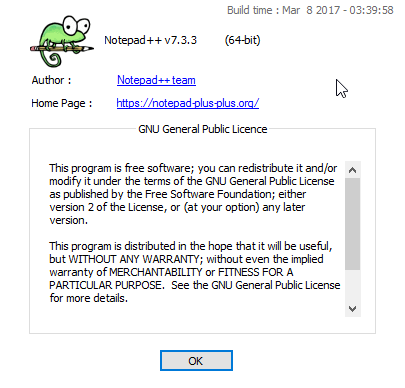
1No updates, it's already 64-Bit version 7.3.3 – Mikhail Kopylov – 2017-06-22T09:43:07.283
Hmmmm okay, I definitely think removing Notepad++ from Add and Remove programs and then re-installing is a good shot. In theory that should default any settings that could have changed causing this issue. – LordMarvolo – 2017-06-22T09:44:31.367
Wow! I've found that Notelad++ tells me that there're no updates, but there's 7.4.2 version on official site! I've installed it and all works! Thank you! :) – Mikhail Kopylov – 2017-06-22T09:45:37.173
1Interesting! Give that a shot and keep your fingers crossed for now, I would presume that has a good chance of resolving the problem. – LordMarvolo – 2017-06-22T09:46:57.293