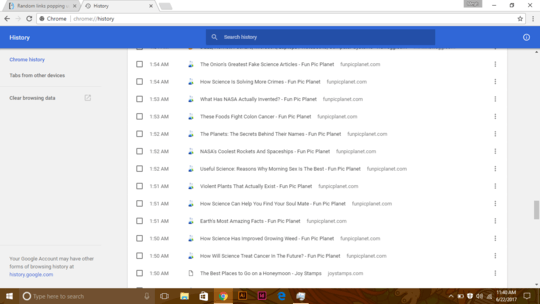0
Since I visited the site from chrome http://www.computerworld.com/article/2536806/networking/10-killer-texting-tricks.html and clicked on skip ad a window popped in background. I didn't notice that.So it was running for like 20 minutes and when I closed chrome I saw it running. I checked my history and there were sites i had never visited like joystamps.com and funpicplanet.com. I tried the malware bytes scan and nothing was found.
UPDATE After visiting http://www.computerworld.com/article/2536806/networking/10-killer-texting-tricks.html I saw this in my history.