Why is the advanced attributes button sometimes replaced by an archive checkbox?
Answers
47
The Advanced dialog is shown only if the file is stored on a drive which supports compression or encryption.
If the volume doesn't support either compression or encryption, the Archive checkbox will be shown instead.
FAT filesystems do not support compression or encryption, meaning files display an Archive checkbox.
NTFS filesystems do support both compression and encryption, meaning files display the Advanced button.
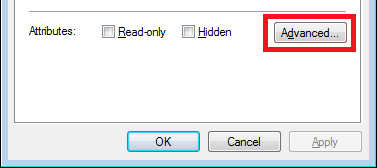
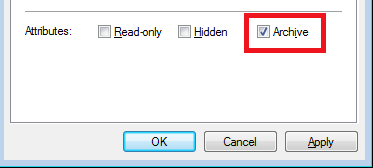
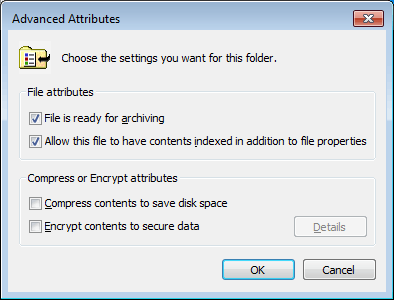
12Just another UX disaster of Windows Explorer. The usual. – Gras Double – 2017-06-22T06:29:02.000
@GrasDouble so can you suggest a better way to include compress/encrypt/archive/index flag on a single window? – phuclv – 2017-06-22T15:27:35.283
2@LưuVĩnhPhúc Aways show the *Advanced* button, then grey out the options that aren't available. The hover text could include a brief explanation as to why the options are unavailable. – Stevoisiak – 2017-06-22T15:29:26.790