0
As explained in Change Default directory of Documents and Settings?, Windows has a built-in option for moving the default library folders to different directories. (Ex: moving My Documents from C:\Users\Steven\Documents to D:\Libraries\Documents)
I want to move multiple libraries in my user folder, (%userprofile%), from C:\ to D:\, which means changing the location for Downloads, Favorites, My Music, My Pictures, My Videos, and Saved Games.
Can I move multiple user libraries to another directory at once, or do they each need to be moved individually?
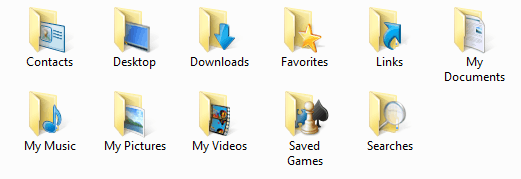
There a reason you cannot just move each one individually? Doing them all at once requires you modifying the default profile before the image is even built. – Ramhound – 2017-06-21T17:53:20.923
@Ramhound Moving each individually is a valid option. I wanted to know if there were a faster way to move multiple libraries to the same location, or if it had to be done individually – Stevoisiak – 2017-06-21T17:59:54.713
The faster way would invovle modifying the default profile, so the locations of these folders are already in their new location, and then create a new image and reimage the system – Ramhound – 2017-06-21T18:04:16.297