2
I'm using the Cinnamon DE (based on Gnome 3, uses the GTK3 toolkit) for GNU/Linux.
I also use Windows 10 for approximately the same amount of time each week.
Now, the default button positions for each environment is different, and this is driving me crazy. In MS Windows, the "confirm" action is located on the left:
While on Cinnamon (and GNOME), they are located on the right:
This is consistent across all dialogs. Another example:
In this case, not only the buttons are positioned differently, the action highlighted by default is different too.
Is there any way to change this for either system, so that I can work with more sanity?
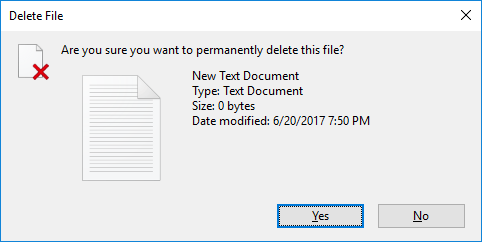
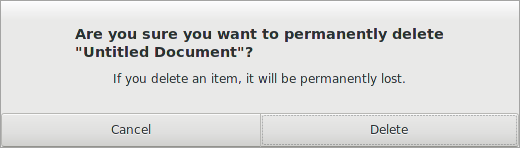
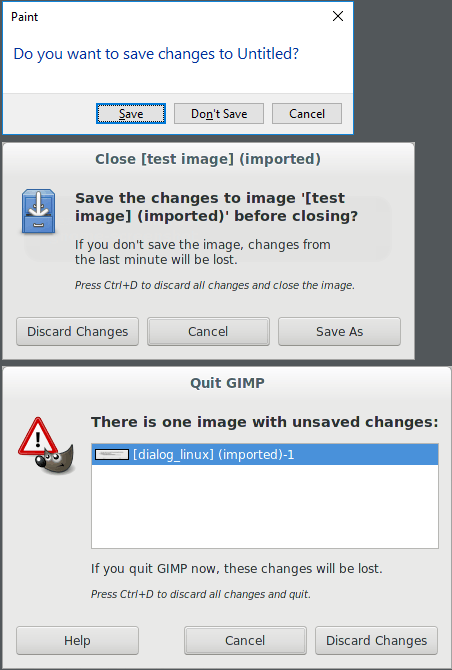
You cant change this behavior on Windows – Ramhound – 8 years ago
1@Ramhound I figured – Marc.2377 – 8 years ago