0
0
I'm trying to install windows 10 on a Toshiba laptop (ref.: satellite cl15t-b1204). I used the Windows USB/DVD Download Tool, but when I try start the laptop from the USB this message appear on the screen
Reboot and select proper Boot device
or Insert Boot Media in selected Boot device an press a key
The strange thing is that Linux distro like Linux Mint or Ubuntu copied in the same USB run perfectly
For copy the Linux distro into the USB I used the command dd in bash.
EDIT: This is the boot configuration available on the "TOSHIBA Setup Utility" further the "boot device priority"
BIOS setup screenshot:
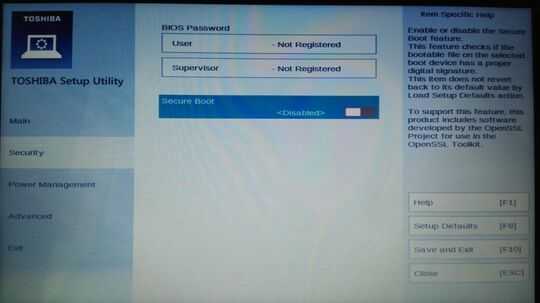
"but when i try start the laptop from the usb this message appear on the screen" - Do you have CSM enabled or disabled? – Ramhound – 2017-06-20T21:54:39.533
I'm not pretty sure. I will edit the question with a snapshot of the "BIOS" setup of the laptop. – Gabriel Sandoval – 2017-06-20T22:05:16.787
To make it easier on yourself Secure Boot should be enabled. But your screenshot still doesn't answer my question – Ramhound – 2017-06-20T22:43:16.863
I mean, i don't know how to enable the CSM. That option doesn't appear in the Toshiba setup utility – Gabriel Sandoval – 2017-06-20T23:07:51.400
You don't want to enable CSM. Just, Enable Secure Boot, then install Windows – Ramhound – 2017-06-20T23:35:17.473