0
I have a Windows 10 machine and a Windows Server 2012 R2 Essentials machine. The Windows Server machine has all latest updates. On the Windows 10 machine I installed Client Connector application.
- I can ping the server by name or IP
- I can access the server through Explorer
using
\\servernameand I'm seeing the shared folders - Both PCs are connected to the same Wi-Fi
- Firewall is "ON" on server.
In Client Connector, if I enter wrong user information/password, I get an error immediately, but when I enter a valid credential, after a minute I get the below message:
The server is not available. Try connecting this computer again.
How can I fix this?
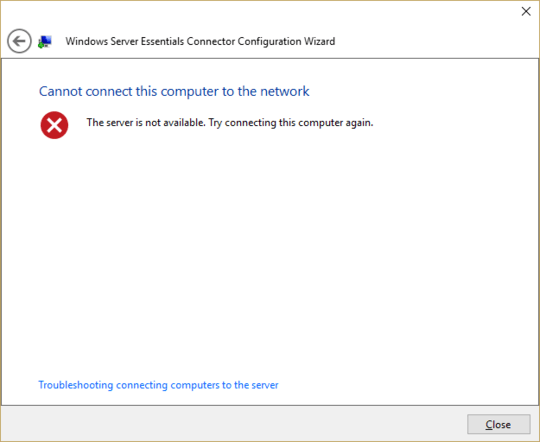
1
Hard to guess… 1. Synchronize the date and time on the client computer with those on the server. 2. Install the Certification Authority Role on the Microsoft Windows Server 2012 R2 Essentials server. 3. Give your server a static IP address, and set the client DNS to be the server's static IP only (or at least primary). 4. Move your question to https://serverfault.com/.
– JosefZ – 2017-06-19T06:58:46.117