2
As my title suggests, I am missing all my taskbar shortcuts on startup of Windows 10. I have fount my own workaround for now: When I pin/unpin something from the taskbar the rest of the pinned shortcuts show up.
OS:
Windows 10 Pro - Version: 1703 - OS Build: 15063.13
Since this is my first question here, and I can't post multiple links, I've gathered my screenshots of the error and the workaround here:
Have any of you experienced this? And possibly have a better solution for it than my current workaround..?
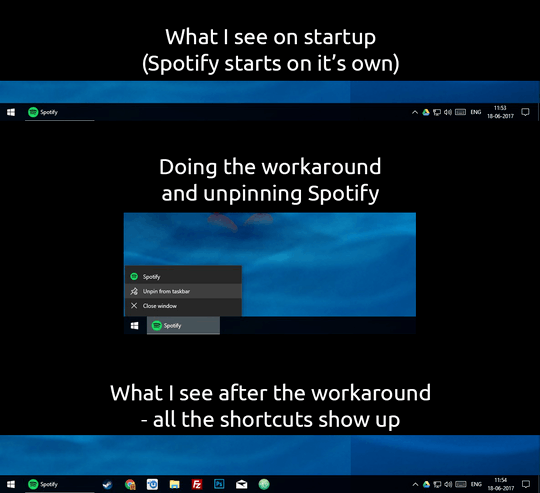
Are you in Tablet Mode? Have you installed Bitdefender Anti-Ransomware? – harrymc – 2017-06-18T11:30:30.853
No, I am in Desktop mode, and yes, Bitdefender's Ransomware Protection is running. – Dennis Jensen – 2017-06-18T11:52:15.907
Go to this folder
"%AppData%\Microsoft\Internet Explorer\Quick Launch\User Pinned\TaskBar", how many shortcuts do you see? Also see theFavoritesregistry value in"HKCU\Software\Microsoft\Windows\CurrentVersion\Explorer\Taskband", do you see all the shortcuts path? – Biswapriyo – 2017-06-18T12:57:34.667When looking in the folder I saw all but two shortcuts - Chrome and Mail. I tried unpinning those two and rebooting, but no change...
How do you read the value from the registry? All i see is the hex value... – Dennis Jensen – 2017-06-18T13:46:17.987
Try disabling Bitdefender Anti-Ransomware - it had a problem in this domain (I don't know if that problem is fixed by now). – harrymc – 2017-06-18T16:00:14.013
@harrymc Yep. That did it! I've tinkered with it and it seems to be an issue with the "Protect at boot" option... Turning that off solved the issue. Thank you! :D (If you wanna write up an answer I'll mark it as correct) – Dennis Jensen – 2017-06-18T16:52:20.693
Found this forum post: https://forum.bitdefender.com/index.php?/topic/74118-sent2devel-protection-at-boot/
If you remove Desktop from protected folders it will leave the taskbar alone, even with "Protection at boot" on.
@DennisJensen: Done as requested. – harrymc – 2017-06-18T18:32:39.690