0
I have a user who is seeing lines in all MS Office 2010 applications. Other programs aren't affected. I've checked that the colours are showing 32bit and have restarted each of the various office programs.
Not sure what to search for to find solutions to this problem as it seems to mainly return pages relating to office shapes and gradients!
Has anyone seen this before? What's the fix? This is only one user out of many, who are working with a Citrix Xenapp environment.
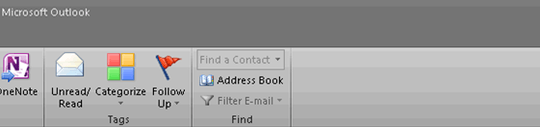
I'm having trouble seeing what you're describing. Do you mean the low-color gradient background, or something else? Could you highlight the issue, and reupload? – Service Manager – 2017-06-15T15:11:18.647
Yea the gradient with clear steps (grey bit on the right). It should be a smooth gradient – Syntax Error – 2017-06-15T15:33:34.573