How to enable display scaling beyond the default cap?
Answers
3
- Open Registry Editor (regedit).
- Go to
HKEY_CURRENT_USER\Control Panel\Desktop - In right-side pane, look for
Win8DpiScalingand set the value to 1 and close Registry Editor. - Restart your computer.
- Open the Control Panel (icons view) and select Display.
- Under
Change size of items, click on theset a custom scaling level. - Drag the ruler left or right to the scaling percentage you want. (Alternatively, select the scaling percentage you want in the drop down menu)
- Click on Apply.
0
In Settings select System and, on the left, click on Display.
Under Scale and layout, in the Change the size of text etc. box you can set the scaling up to 175%.
But what if I need more? On some displays Windows lets you go up to 300%. – Violet Giraffe – 2017-06-15T07:17:16.027
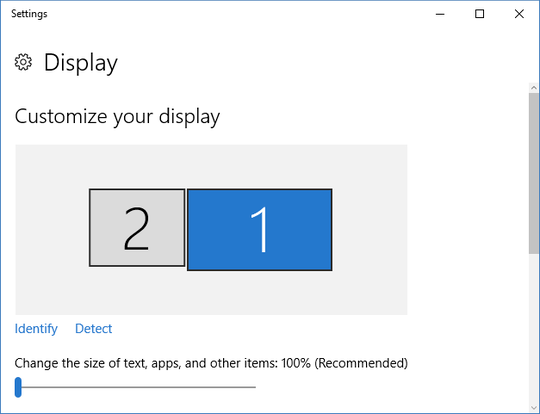
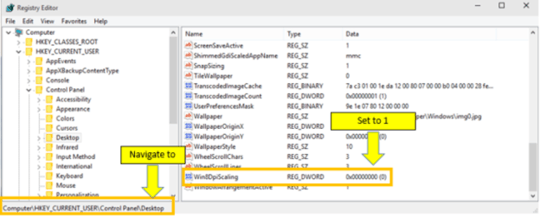
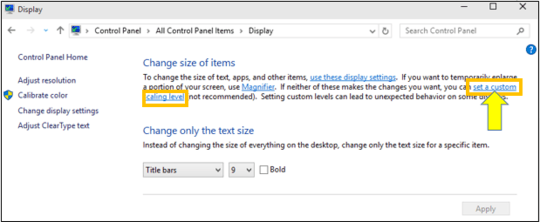
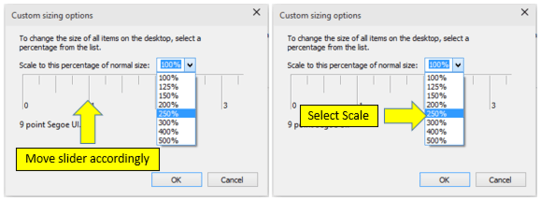
Hm, I've had a feeling that custom scaling works slightly different from that main scaling slider, resulting in slightly more things being broken in different programs. But thanks for the answer. – Violet Giraffe – 2017-06-14T07:29:40.033
You're welcome. Hope this helped. – Mehper C. Palavuzlar – 2017-06-14T10:27:01.647