2
1
I would like a column for 'who created' a document to be visible in windows explorer.
Typically I would achieve this by right clicking on the column titles, (selecting "more") and selecting "Authors" to display the author of the file.
However unlike Word and Excel documents which save author info automatically (on our system, at least), Solidworks files do not. If I look in the file properties, there is no useful info to be gleaned: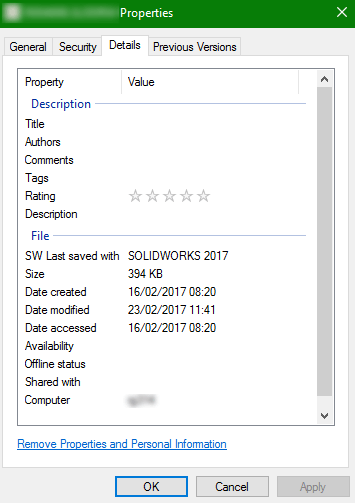
There is one place where the information appears to be availible though; if I select "Security", I can see the name of the file creator listed 2nd from the top in the "Group or user names" field. Is there any way I can access this information to display it/ filter by it in Windows explorer? 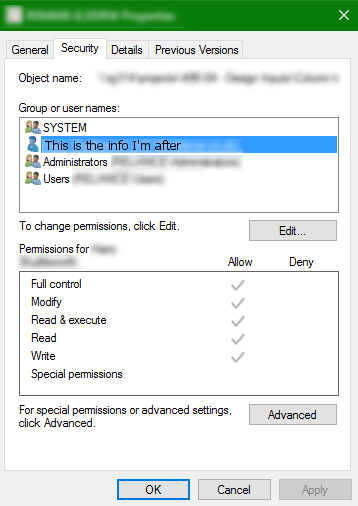
PS Sorry for the gratuitous blurring
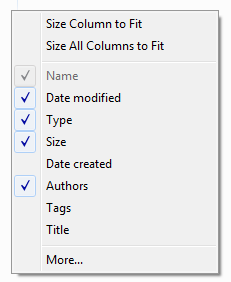
2You can add the
Ownercolumn by right clicking and adding the column. – Ramhound – 2017-06-12T15:02:25.810@Ramhound That'll do it, I had assumed the document
Propertieswindow would be exaustive, and if any properties were missing in that then it meant they didn't exist. Clearly that isn't true, so is there a way to view all of a file's properties at the same time (such asOwner), so that I don't make this mistake again? Anyway, post so I can accept? – Greedo – 2017-06-12T15:06:21.993