4
I installed Windows 10 Home on my laptop. I have noticed that there is a process 'Service Host: Delivery Optimization' is hogging all the bandwidth. I am unable to use my internet for browsing.
From this link I gather that you can disable it by turning off the setting of 'Updates from more than one place'. I did it and restarted my PC and it still didn't work. I can see this service in services.msc and its set to 'Automatic (Delayed Start)'. Shouldn't this service be disabled when I turn off 'Updates from more than one place'?
How can I get this service to not run? Is it safe if I disable this service from 'services.msc'?
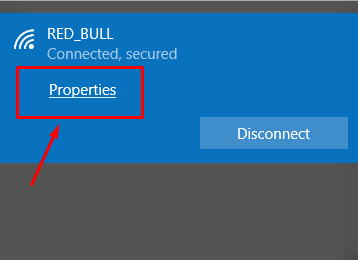
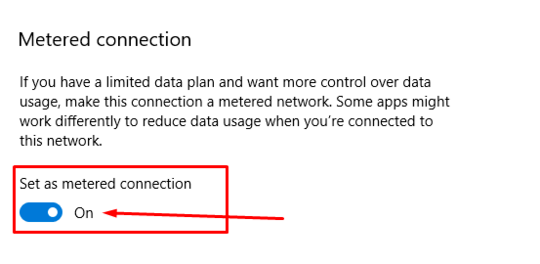
Note that "using all the bandwitdh" is in fact the point of bandwidth optimization. Bandwidth cannot be saved; bandwidth you don't use today won't be available tomorrow. However, the optimization should give priority to interactive use (i.e. browsing & email) – MSalters – 2018-08-09T12:57:10.973