It sure sounds like it.
Heat and physical shock are the two primary enemies of hard drives.
BSODs are a pretty good indicator that something is wrong with some file that is important.
Here is a good article on the subject:
How to See If Your Hard Drive Is Dying with S.M.A.R.T.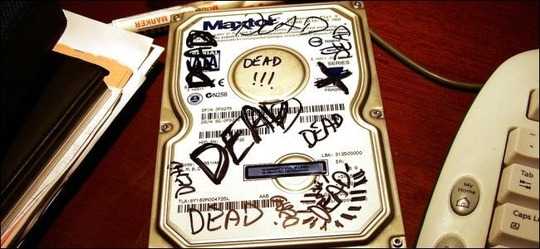
They recommend you run CrystalDiskInfo (download)
Here is another article urging you to don't wait to take action:
Hard Drive SMART Stats
Excerpt:
Never Lose an Important File Again
To determine if a drive is going to fail soon we use SMART statistics as
evidence to remove a drive before it fails catastrophically or impedes the
operation of the Storage Pod volume.
From experience, we have found the following 5 SMART metrics indicate
impending disk drive failure:
SMART 5 – Reallocated_Sector_Count.
SMART 187 – Reported_Uncorrectable_Errors.
SMART 188 – Command_Timeout.
SMART 197 – Current_Pending_Sector_Count. <----------------------
SMART 198 – Offline_Uncorrectable.
We chose these 5 stats based on our experience and input from others in the > > industry because they are consistent across manufacturers and they are good > > predictors of failure.
You can also run the system file checker
sfc /scannow
and see if Windows can find a problem.
Then you want to make your system schedule a whole system file check on the next restart like this:
chkdsk c: /f /b
It will tell you it can't do it because you are using C: but then it will ask you if you want it to do it at the next boot. Tell it YES.
Close what you are working on then restart.
The check will take some time.
The final result is that bad sectors, or "pending" ones that Windows can detect will be marked bad so Windows can work around them. However, S.M.A.R.T. can detect more issues than Windows so it might miss some due to error-correction in the drive that hides the problem from Windows.. Meaning that even once you have fixed you may still have some pending problems coming your way.
You should clone the data off that drive. I use Acronis True Image 2017 to do that. It can make "bootable media" that can make an exact clone of your drive to an external HDD.
I use a USB-to-HDD cable to clone it to a drive very similar to what is in the computer, because if your HDD fails completely you can then just swap the drives. Here is one for $8.03 from Amazon
Macrium Reflect (free) claims to clone drives in this way, too. I have done it but never tested the backup drive other than to look to see if my files were there. They were there (it came in as drive H or something when I booted windows with it installed), but I never tried booting one made by Macrium. I have done it many times with Acronis clones.
This very much sounds like a pending hard drive failure, so I would take it seriously unless you want to start over either with a new computer or with a fresh hard drive that would require you to reinstall Windows and all your apps.
Another alternative is to do what the NOOOBs would do. Use the passport's software to save your pictures and documents and prepare to pull them back out to a new computer, hoping you saved everything you wanted. Then they would wait for the thing to fail completely. But since you are on Superuser it is obvious you are not a NOOB.
Good luck with this.
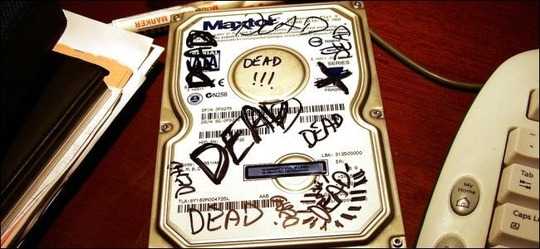
Pending sector? I'm not familiar with that term. Can you elaborate? – I say Reinstate Monica – 2017-06-12T03:34:42.673
1
Possible duplicate of hard drive pending sector count
– JakeGould – 2017-06-12T05:31:09.233Same problem, but this one has more information in the answers than any of the Qs with "pending sectors" in the title. – SDsolar – 2017-06-12T05:38:21.370