0
I'm looking for a solution to type accented characters as simply as on Android:
Currently, I have to use either the ALT sequence (eg. ALT + 0201 to get É) or Windows' Charmap utility, but Android's solution is much easier to use.
I Googled for it, but found no solution. Is there really no similar solution on Windows?
--
Edit: To clarify, I'm looking for a solution that performs the same trick as the one shown on Android, ie. display a list of characters after the user has long-pressed the letter, and ideally, the solution should work with any version of Windows, regardless of release number and language.
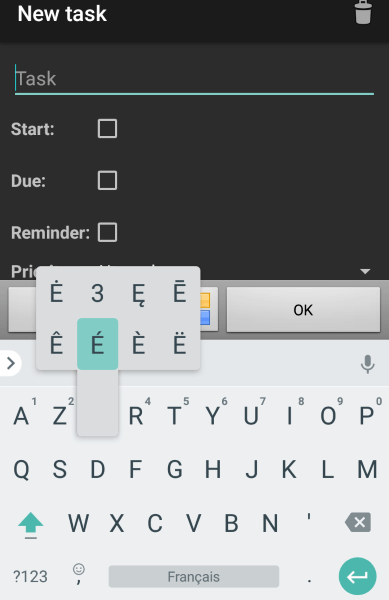
Clarify your question by indicating the language and layout of your keyboard. On an English US-international keyboard you can type é using ' + e, and É using ' + SHIFT + E, which is much shorter than using ALT. – mjavu – 2017-06-10T10:54:45.267
@mjavu - well, a) it's AZERTY & b) says Français, so French would be a fair first guess ;) – Tetsujin – 2017-06-10T11:14:09.263
What version of Windows? – Mokubai – 2017-06-10T11:45:20.970
You could try Wincompose (https://github.com/samhocevar/wincompose). It works in a different way than the Android keyboard, but I find it quite useful myself. For instance to type é, I have to type
– Berend – 2017-06-10T12:00:46.840[Ctrl]e'Thanks for the tip on WinCompose. More googling revealed www.holdkey.eu which is pretty close to how Android solved the problem – OverTheRainbow – 2017-06-10T14:55:12.867