2
Here is my setup:
I have got 4 TP-Link TL-PA4010 homeplug, the first one is connecting to the LAN port of the router, and the remaining are connecting to another room.
Issue:
I have run internet speed test on Room B, C and D and found the result is only around 35Mbps, which is only around 1/3 of the original speed that the ISP can provided.
Things I have tried:
- Computer A is directly connect to the LAN port of the ASUS router and the ISP is proving 100Mbps speed, so it should not be the ISP issue.
- I have tried to use a cable to directly connect Computer A and Computer B, both PC are gigabit LAN and tested both PC even can handle gigabit connection. So it should not be PC hardware issue.
Things i have noticed:
I read some article about the connection speed of homeplug will degrade over long distance, however I found the speedtest result is similar around 35Mbps even in a room just next to me (Room B) or a room quite far from me (Room D), so I believe it is not about distance issue.
When I try to run speedtest at the sametime in two PC, the speed is halved. It is around 33/2 = 16 Mbps on each PC.
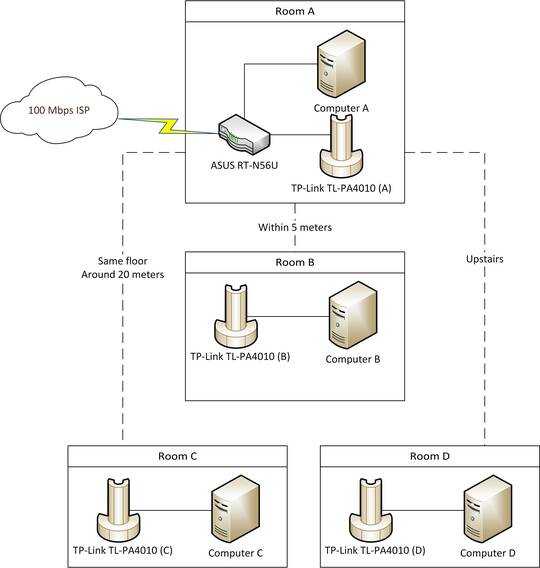
I guess this is a network engineering question, you should move this to respective app. – Edik Mkoyan – 2017-06-09T09:54:16.000
If 35 Mbps is 1/3 of the speed the ISP can provide you still would not reach that speed. As the description of the adapter says it only has a 100 Mbps port (missing out on 5 Mbps). Each computer on the network is going to use a bit of that. 35 Mbps still sounds kind of low. In addition make sure you got the right units. Mb and MB would make some drastic difference. PowerLine can have issue if you need to pass through fuses and difference high power components on the same circuit might influence it from my understanding. – Seth – 2017-06-09T09:55:53.613
What link speed does the TP-Link powerline tool show? – user1686 – 2017-06-09T09:58:23.380
Powerline lan is very slow, this is inherent to the technology. You can slightly mitigate it by completely redoing the power wiring in your house... but at that point you are better off running proper cat7 wires through the walls – taltamir – 2017-06-09T16:56:29.787