Any user that is a member of the built-in Administrators group (which includes the Administrator user you have activated) has full access to the computer.
I am trying to delete a file under;
C:\Windows\SoftwareDistribution\Download\0efe6e576f3de2a15e6fe0ba6da24f3a
but problem is even Administrator has no authority.
In order to delete a folder, you need the correct NTFS permissions on the object. In your case Administrators don't have the necessary permissions by default.
However, the story doesn't end there.
Administrators have a special user right which allows them to take ownership of any filesystem object, even if they don't have permission to the object. In turn, an object's owner can always change the permissions on the owned object, again, even if they don't have any permissions to it.
So for an Administrator that cannot access an object, the process looks like this:
- Take ownership of object (right-click object> Properties> Security> Advanced> Ownership)
- Grant himself the NTFS Full Control permission to the object (right-click object> Properties> Security> Edit)
Caution: When Administrators aren't granted permission to files and folders by default, there's a good reason for that. Especially when it comes to system objects, exercise caution when changing permissions.
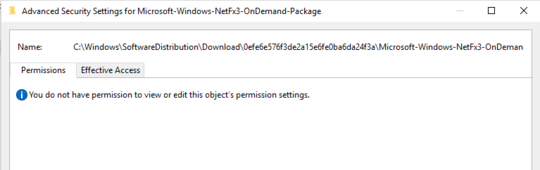
The directory your viewing by designed isn't given permissions to Administrator users – Ramhound – 2017-06-03T15:25:26.573