2
I need to write a document that will be printet front/back in multiple sheets that are then be stapled together. I need to leave different margins depending if the page is even or odd, for one I need wider margin right for another on the left. Is it possible to achieve this? What would be the best practice in this case?
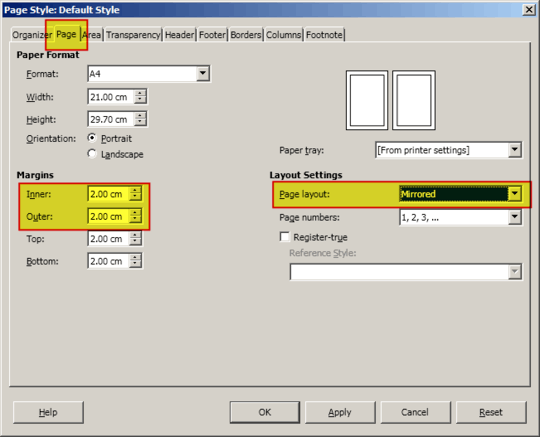
thank you! Is it also possible to selectively set for each page on what side it should have the wider margin? – Ritardi.Net – 2017-06-02T10:24:55.133
@Ritardi.Net Possibly. I think you would need multiple sections for that. I've never tried it. – DavidPostill – 2017-06-02T10:34:50.343
Just create different page styles for your liking, apply to the pages you want to set. Note, that every time you set a page style the following style change to what is defined on
Organizertab - so just do it from top to bottom. – ngulam – 2017-06-02T15:58:57.597