Windows Update history missing after installing an update to a preview build
Answers
0
Preview Builds are completely new Windows versions, so update history was deleted.
To see which older preview builds you had installed on that machine, open regedit.exe, go to HKEY_LOCAL_MACHINE\SYSTEM\Setup and under each Source OS (Updated on….) key you see which older preview builds you had installed
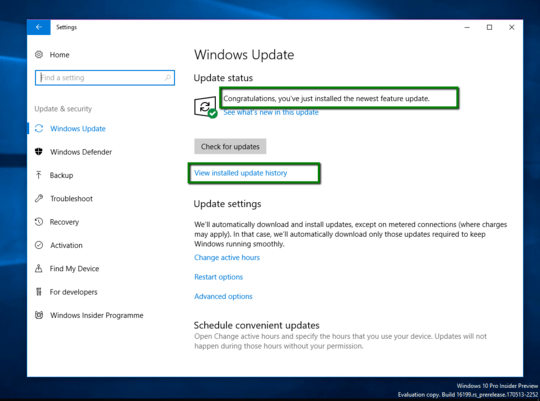
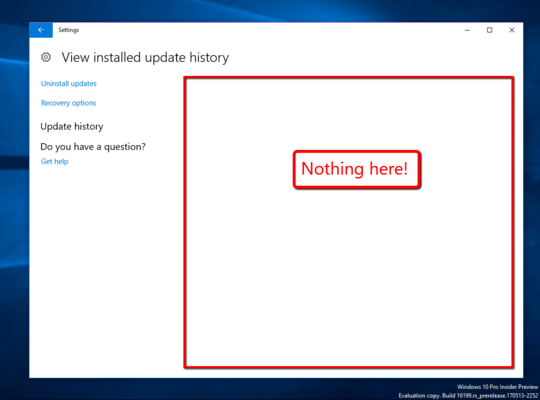
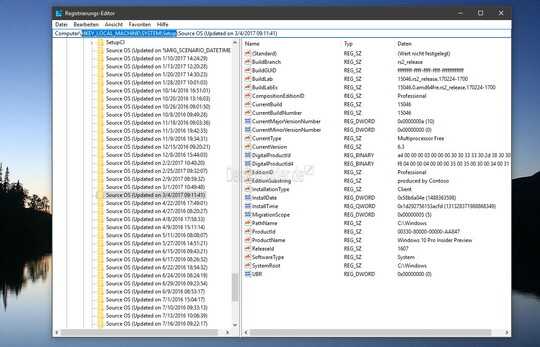
However, this wasn't a new preview build. I've had plenty of those, but this said it was just a feature update to the existing build. – Reg Edit – 2017-06-06T17:02:38.910
what was your older Build version? – magicandre1981 – 2017-06-07T14:45:24.110
so what was your old build? 15063? – magicandre1981 – 2017-06-17T06:05:46.083