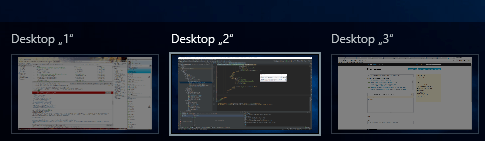0
1
With the v1511 version update on Windows 10 Virtual Desktops now are named with quotation marks. Does this mean that you can rename them now?
I also discovered a registry key called "VirtualDesktopIDs" under
HKEY_CURRENT_USER\SOFTWARE\Microsoft\Windows\Explorer\VirtualDesktops
which changes, when you add Virtual Desktops and when you remove them. I didn't try changing the key manually yet and can't find any documentation online.