30
5
I want to test the mobile version of a website using Google Chrome for Desktop.
Usually I'm able to load mobile sites by prefixing m. before the URL, but trying to load m.superuser.com or m.github.com just results in a "Site cannot be reached" error.
How can I test the mobile version of a website in Chrome for Desktop?
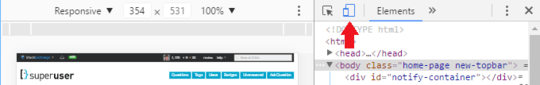
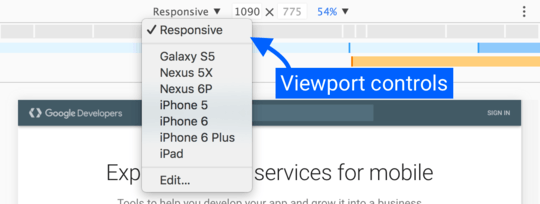
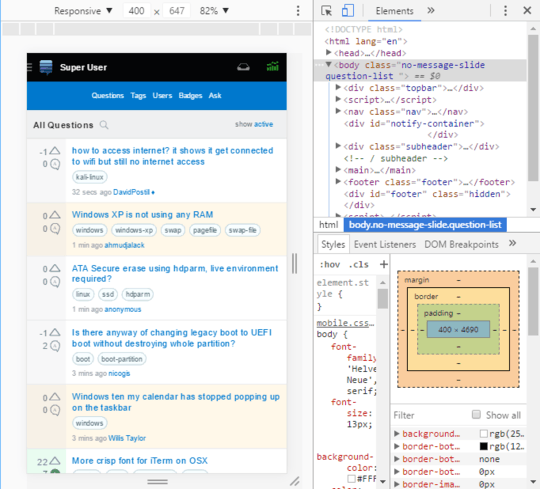
2Clicking the "mobile" link at the bottom of any page works fine for me. – DavidPostill – 2017-05-31T21:57:44.130
1
It's already been asked and answered ;p
– DavidPostill – 2017-05-31T22:31:16.5303@DavidPostill You're linking to a meta question which asks about how to run Stack Exchange in mobile version on desktop browser. I am pretty much sure that OP is asking how to run any website in that way. That are pretty much two completely different cases. – trejder – 2018-10-02T07:19:16.197