19
8
Mac OS X has a fantastic feature that enables you to play window effects in slow motion by holding down the Shift key while playing the animation (like minimize, maximize, Exposé, etc...)
As a matter of fact, I don't like it! :)
How can I disable it?
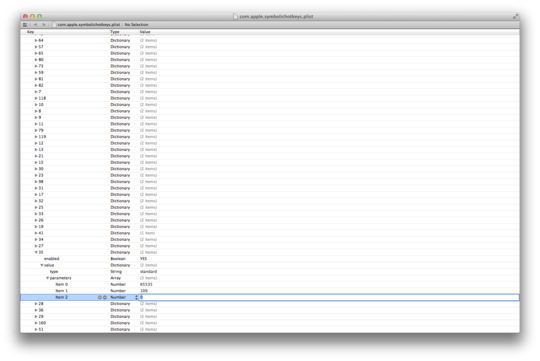
1
Looks like you should have just waited 8 years where it’s now disabled and people want it back on! (https://apple.stackexchange.com/questions/303106/how-to-enable-slow-genie-effect-in-macos-10-13-high-sierra)
– user535673 – 2018-10-30T20:14:55.4701Cool - didn't know about that. And +1 for asking in a positive way. – Andrew Grimm – 2011-02-10T11:44:58.777