0
I have recently upgraded my windows 10 Pro to the build 1703 aka "Creators Update". How can I remove the "Scan with Windows Defender" item from the Explorer context menu? It seems, old recipes like this no longer work.
0
I have recently upgraded my windows 10 Pro to the build 1703 aka "Creators Update". How can I remove the "Scan with Windows Defender" item from the Explorer context menu? It seems, old recipes like this no longer work.
0
First I tried to launch the "regsvr32 /u" command for the Windows Defender shell extension in PowerShell and got the error 0x8002801c:
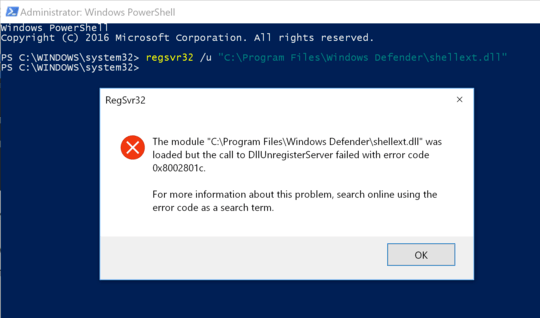 So I thought that this did not work. Also, I could not find the registry keys from the aforementioned article ans asked this question. However, later I found that the "Scan with Windows Defender" item disappeared from the Explorer's context menu!
So I thought that this did not work. Also, I could not find the registry keys from the aforementioned article ans asked this question. However, later I found that the "Scan with Windows Defender" item disappeared from the Explorer's context menu!
As an experiment, I opened the traditional command prompt and issued this command to enable the context menu item:
regsvr32 /i "C:\Program Files\Windows Defender\shellext.dll"
Then deleted it successfully again with the command
regsvr32 /u "C:\Program Files\Windows Defender\shellext.dll"
This works without any problems if we call this command from cmd.exe.
P.S. Needless to say that I opened PowerShell and Cmd with admin rights.
The old methods still work. Verified it. – w32sh – 2017-05-31T11:04:13.173
I can also confirm the current methods still work. Windows Defender didn't receive any functionality changes with regards to this particular feature in 1703 – Ramhound – 2017-05-31T11:22:00.813