11
3
What is the best lightweight window manager (optimized for running over a network) for Linux?
11
3
What is the best lightweight window manager (optimized for running over a network) for Linux?
7
Why do you wan't to run the windowmanager/desktop over the network? Is it not enough to run the application you are interested in with something like ssh and x-forwarding?
Beside that, how about xfce?
5
Fluxbox is a pretty good window manager if you want something very lightweight.
However, as Johan said, you should consider using ssh with x forwarding before you decide you need a graphical desktop.
3
How about Enlightenment - it's lightweight, and still has a bit of eye candy ;)
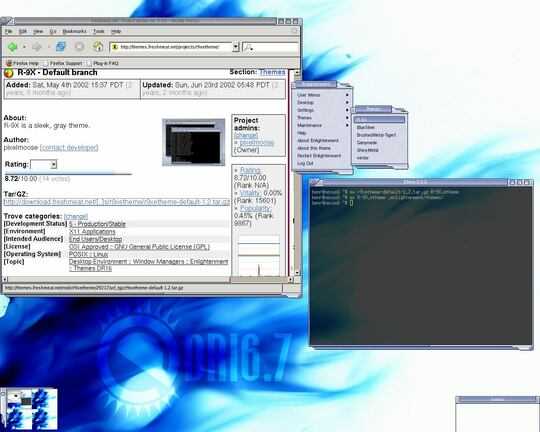
You can install it on Debian/Ubuntu by using apt-get install e16.
If you're running over a network, I would just use the "failsafe xterm" mode of your desktop manager.
1The link you posted goes to version 17; your instructions (and snapshot) are for version 16. – bedwyr – 2010-05-02T22:21:32.920
2
I've used dwm. It's very, very small and lightweight, but it's a dynamically tiling wm, so it takes a lot of getting used to.
2
Openbox, but over a network I would use NX from nomachine
1
If you want to run as an X terminal, there are many variants of FVWM that are fairly light on bandwidth. If you want to run on a low spec PC, 'lightweight' window managers are two a penny. I've used IceWM on Vector Linux at one point and found it to be quite usable on a late model Pentium III. You could probably use it on lower spec machines down to maybe 64 or 128MB of RAM.
1
WindowMaker, giving all its sense to "lightweight". (The only window manager which makes me think the system hanged because it loads in 1 second...)
Yeah, +1 for this. I used to use wmaker principally, but switched over to KDE at some point. Shame that the development has all but died out... but it apparently might make a comeback: http://en.wikipedia.org/wiki/Window_Maker#History
– Jonik – 2009-07-24T13:10:51.3971
You should use any Window Manager you want at the remote host.
Maybe you want to take a look at TightVNC and FreeNX for remote control software that performs reasonably well over broadband connections.
I recommend also enabling compression and X11 Forwarding through SSH if you decide to use only a lightweight window manager.
user@yourmachine $ ssh -XC remoteuseruser@remotemachine
remotemachine $ xclock &
0
I agree with the comments above re: using ssh with x forwarding. However, regarding a light weight WM, I personally prefer tiling WMs such as awesome, dwm, xmonad, etc.
0
screen is about the only (sort of) window manager I'd use over SSH, but this only works for command-line tools.
For using GUI applications remotely, most of the time you don't need to run a window manager on the remote machine - just use X11 forwarding, to forward the specific application.
By default it should be enabled when you ssh, but you can enable it with the ssh -X (upper-case X) flag:
ssh -X example.net
If you have an X-server running locally, simply execute the command, say firefox, and it will magically appear on your local machine (although the process will be running remotely)
You need to be running an X server locally for this, on Linux this isn't a problem. On Windows Xming is good. On OS X, X11.app can be installed from your OS Installation disc, or from the "X11 for Mac OS X 1.0" Apple download page
0
Back around the days when I first ran Linux on a 486sx with 16MB (or it might have been 8MB) of RAM, and X paged when loading more than a very basic text editor or CD audio player, the window managers I used were OpenLook, FVWM, and IceWM. OpenLook in particular was both nice (in an unusual, unique, but elegant sort of way) and lightweight too. IceWM is a good lightweight option if you're looking for a windows-like feel. FVWM would be great if you want the classic Unix workstation look on a tiny netbook :)
0
I'll suggest Ratpoison: I became addicted to it after a couple of hours using it. If you are a GNU Screen user you'll feel like at home, and it is surely the lighter window manager I used so far (in the list there are gnome, kde, lxde, enlightenment, fluxbox, openbox, xfce, icewm, fvwm, twm, and maybe others that I cannot remember).
1Run ssh with compression enabled to possibly further decrease the badnwidth cost. – Tadeusz A. Kadłubowski – 2009-07-24T13:27:35.607