How to turn off scheduled tasks which I can't locate?
Answers
2
How do I find this in task scheduler and disable it?
Open an administrator
cmdshell.Run the following command to list all of the scheduled tasks with GUID names:
schtasks /query | findstr "{"Example output:
> schtasks /query | findstr "{" User_Feed_Synchronization-{0CB0E1B4-5524 31/05/2017 11:25:51 Running User_Feed_Synchronization-{F2ABD734-5170 30/05/2017 19:50:03 Ready {3C42F888-EE53-4541-A59C-8198AA251687} N/A Ready {4A4CA98E-7F38-4290-9DFD-AA3AE17481F5} N/A Ready {AA3255CA-EDE4-4B11-855E-A4A9A6FDE89D} N/A Ready {C56B633B-E9D2-4155-987A-7FE8A962906F} N/A Ready COMODO Autostart {D5EFF3B3-E126-4AF6-BCE N/A Running COMODO CMC {06A09C0F-DD9C-4191-A670-7111 31/05/2017 0:00:00 Ready COMODO Signature Update {B9D5C6F9-17D2-4 Disabled COMODO Update {A6D52E4F-569B-4756-B3D8-D DisabledRun the following command to delete the appropriate task:
schtasks /delete /tn "{GUID}" /fWhere:
{GUID}is the name of the task to delete./f- Force delete, ignore warnings even if the task is currently runnning.
Example:
schtasks /delete /tn "{3C42F888-EE53-4541-A59C-8198AA251687}" /f
Further Reading
- An A-Z Index of the Windows CMD command line
- A categorized list of Windows CMD commands
- findstr - Search for strings in files.
- schtasks - Create / edit a Scheduled Job/Task. The job can be created on the local or a remote computer.
This doesn't display all tasks – SKLAK – 2017-05-30T20:49:10.300
@SKLAK It displays all tasks with GUID names. To display all tasks use just schtasks /query – DavidPostill – 2017-05-30T20:51:13.753
No it does not display all tasks with GUID names. I see guid named tasks in task scheduler, while this command only displays one GUID task name. – SKLAK – 2017-05-30T20:56:12.897
@SKLAK Are you running as an Administrator? – DavidPostill – 2017-05-30T20:57:21.553
Yes, running cmd as admin – SKLAK – 2017-05-30T20:59:34.667
@SKLAK I've no idea why it is not working for you. Working fine here. Can you provide some screenshots? – DavidPostill – 2017-05-30T21:00:32.203
http://i.imgur.com/1fpYLCm.png – SKLAK – 2017-05-30T21:10:14.317
@SKLAK Can you please try the following command? schtasks /query /v /fo list | findstr "{" – DavidPostill – 2017-05-30T21:29:00.140
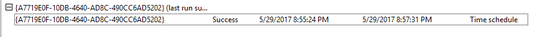
Find the command executed in Task Scheduler Management Console. Or you may search registry to find that GUID. – Biswapriyo – 2017-05-30T07:11:46.050
What do you mean find the command executed in task scheduler? How do i do that? – SKLAK – 2017-05-30T09:13:42.557