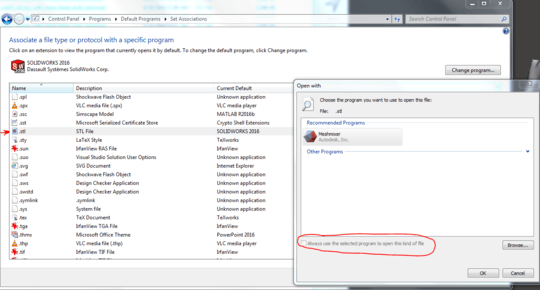0
I want to have MeshMixer as the default for opening STL files but Windows is not allowing me to switch it from SolidWorks for some reason. When I go into the Default Programs section of the Control Panel, it won't offer the option to "Always use the selected program to open this kind of file". Is there some way I can loosen SolidWorks' grip on this file?