5
4.9.0-2-amd64 #1 SMP Debian 4.9.18-1 (2017-03-30) x86_64 GNU/Linux
kde-plasma-desktop 5:92
This is my problem, I have a high density display so I need to scale my screen to 1.5 to make it usable.
This is screen scaling feature to which I am referring:
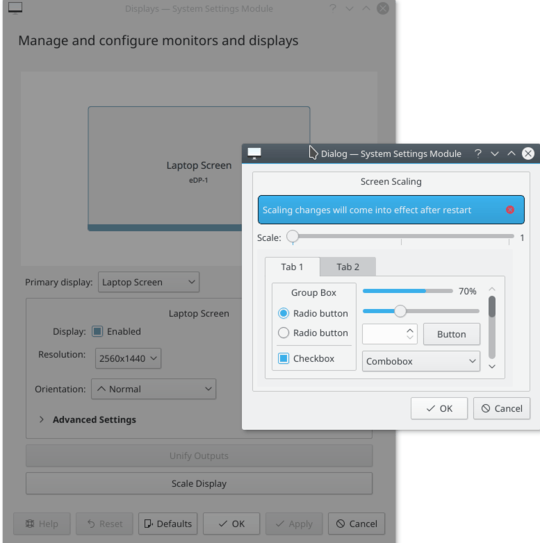
But I also use Android AVDs which don't respond well to the screen scaling (see my post about this issue)
So what do I do about apps that break when the screen is scaled? Can I disable scaling for a specific application?
2So I actually had to scale it by QT_SCALE_FACTOR=.66. Now is that because I already had my desktop scaled to 1.5 and the QT_SCALE_FACTOR is relative to the current scaling size? – user1028270 – 2017-05-22T20:32:34.850
Unsure. I didn't play around enough with the setting to determine that. – Steven – 2017-05-22T20:33:34.030