0
Currently, my laptop is connected to an AP. And then I share the Internet using Internet Sharing Connection to a device which is connected to my laptop by Ethernet cable.
However, when scanning this device with Advanced IP Scanner, I found both gateway (which is my Ethernet card) and the shared device are both dead. I cannot ssh to my device too.
Moreover, I also find out that my connected raspberry is assigned 2 different IP addresses.
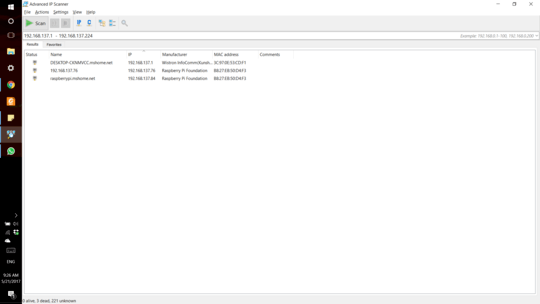
Could anyone can help me to fix my current problem?
Thanks!
I presume by 'dead' you mean you can't ping/connect to them? – djsmiley2k TMW – 2017-05-21T08:39:56.573
Yes, I event cannot ping both my default gateway (192.168.137.1) or the Raspberry (192.168.137.76 or 192.168.137.86). All of them are request time out. However, when I plug my Raspberry into another laptop using Internet Connection Sharing, this other machine can ssh or ping to my raspberry. So problem I think must be inside my laptop... – Long Pham – 2017-05-21T08:47:24.450
Does the raspi get online from the original laptops ICS? – djsmiley2k TMW – 2017-05-21T08:49:52.230
Yes. yesterday, it still got online form my laptop. I even made it become an AP and then other laptops could connect to it. But now.. I cannot even ping to it. – Long Pham – 2017-05-21T08:58:49.310