1
1
8 out of 10 times when I minimize the full screen RDP, it hides or goes background. I then have to open Task manager, Expand Pulse secure Terminal, then double click on the RDP.
Its not under system tray either.
Sometimes when I expand Pulse Secure Terminal, the RDP would be just white..no icon and can't double click, if I do it collapses the PST. So then my only option is to End that process and start a new session again. This happens only on Windows 10. I wish I could test a direct RDP to some machine to see if this happens, but I don't have any host to test.
Is this happening to anyone else?
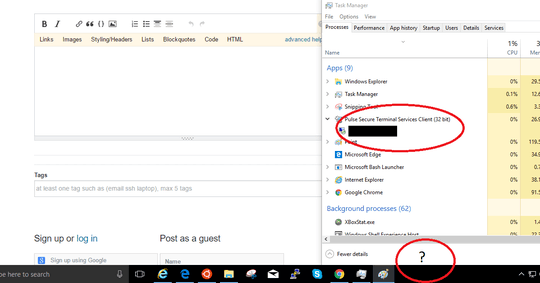
This is happening to me, it is very stupid, it only happens when it is full screen, and you cannot alt-tab it.
in the task manager you can right-click on the item and "bring to front" and that works fine. But I would REALLY like to know a fix for this as well. – Krum110487 – 2017-07-25T18:28:27.370