0
In Windows 10 Creators Update (1703), you can choose to "Show lock screen background picture on the sign-in screen". However, when you disable the lock screen (e.g., using the NoLockScreen setting in HKEY_LOCAL_MACHINE\SOFTWARE\Policies\Microsoft\Windows\Personalization), the lock screen customization settings are locked completely, which looks like this:
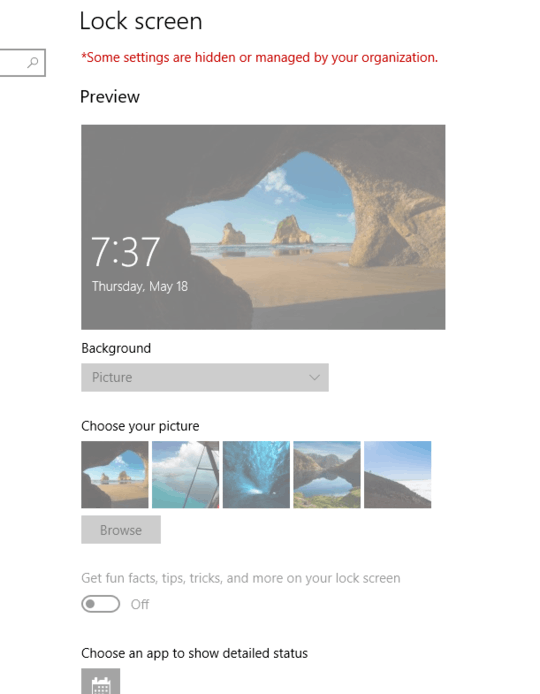
So how do you customize the sign-in screen when the lock screen is disabled this way? Is there a better way to disable the lock screen which does not disable the lock screen (and hence sign-in screen) customization options?
Before posting comments or answers, please familiarize yourself with the difference between the lock screen and the sign-in screen (e.g., here). Also, make sure that your answer applies to the Creators Update: NoLockScreen worked in initial builds of Windows 10 (1507/1511), was gone in 1607, and was reactivated in 1703. It is not clear to me whether it worked identically in 1507/1511 as it does in 1703.
1Have you tried to enable that registry setting, then make the desired changes, and then disable that registry setting? – LPChip – 2017-05-18T06:41:14.710
@LPChip yes, that works (that is, DISabling the setting [
NoLockScreen=0is default]; making changes, ENabling it again). But every change requires logging off and on again, so this is a bit tedious. – bers – 2017-05-18T07:28:46.500Well, you only need to set it to 0, make changes, test until satisfied, then set the setting to 1. – LPChip – 2017-05-18T08:14:35.340
@LPChip ... and repeat that as often as you get bored by the current image ;) by the way, Windows spotlight, which automatically rotates between lock screen (and thus sign-in screen) images, is also disabled; ideally, I would just like to use Windows spotlight for sign-in screen backgrounds. – bers – 2017-05-18T11:35:05.633
Why do you want to disable the lock screen anyway? If its due to not wanting to enter a password, in windows 10 you can actually change it to not require you to unlock with a password, but a single click. That should get you the best of both worlds. – LPChip – 2017-05-18T19:57:11.267
@LPChip you are confusing the lock screen with the sign-in screen. Disabling the lock screen gets rid of the need to swipe up the lock screen to access the sign-in screen; it does not change the sign-in screen, or the sign-in process, otherwise. – bers – 2017-05-19T07:04:40.173
Hmm, I think I actually am... – LPChip – 2017-05-19T07:41:17.247