9
4
I would like to create a custom resolution on Windows 10, but I don't find the way to do it; on Windows 7 was simple, because I click on the right button on the desktop and there was "NVIDIA control panel" or something, and from here I could create a new. I've read that Windows 10 doesn't easily allow you to do this, is there a simple way to do it?
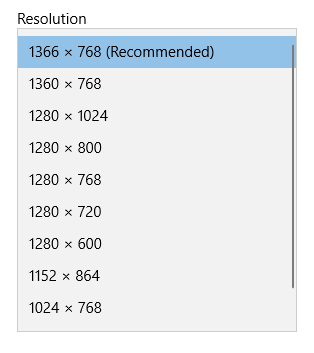
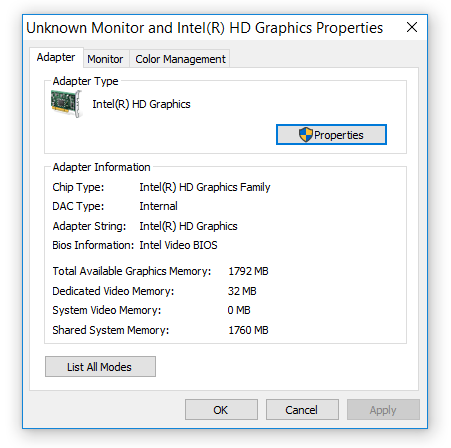
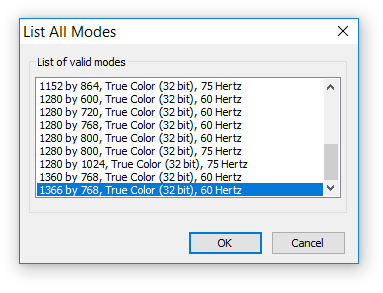
Please edit your question to include how you created custom resolutions in Windows 7. – Steven – 2017-05-15T15:33:03.873
Have you installed the nVidia utilities for Windows 10? Are you even still using an nVidia card? – Ƭᴇcʜιᴇ007 – 2017-05-15T16:30:58.677