1
I need to fix this display problem at work and can't find similar problems on google or a root cause.
Basically, this computer has 3 exactly similar monitors plugged on the card's DP ports. 2 of them work correctly, but the third shows up as a Generic Non-PnP Monitor for Windows, and as nameless for Radeon Pro settings. Of course there is some basic display, but it's stuck at the basic 640x480 resolution which only allows me to confirm the monitor detection from both Radeon settings and Windows display settings.
Here's some screenshots of the situation. Any help would be greatly appreciated.
Computer management window:
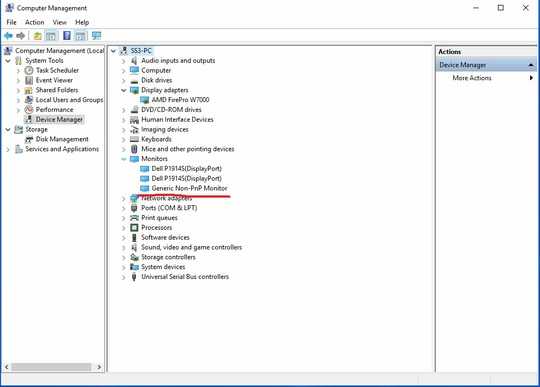
Radeon Pro AMD FirePro settings window:
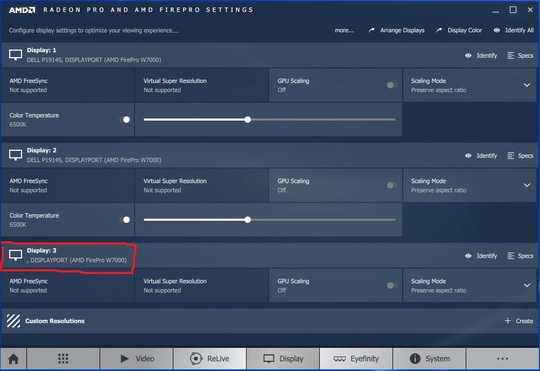
What happens if you plug the DP cable of the monitor being detected as generic into one of the ports for one of the monitors being detected properly? – I say Reinstate Monica – 2017-05-15T14:07:10.667
It's on my to-do list, but I can't do it myself as the computer sits in a different office from mine. Time zones mean I can't try that until tomorrow. – Yokai – 2017-05-15T14:17:15.590
afair, you need 1 HMDI and 2 DP monitors to get all 3 working – magicandre1981 – 2017-05-15T15:38:16.793
That would explain this, though I'd find it ridiculous to have 4 DP ports on the card then. I know you need at least 1 DP for eyefinity and such but I've never heard of a limitation on number of simultaneous DPs. – Yokai – 2017-05-16T06:32:58.380
I'm not 100% sure about this. I may also remember this incorrectly. – magicandre1981 – 2017-05-16T16:48:30.230