Research tells me this is the correct reason, though I don't actually know precisely how it makes this happen... it just does.
Somebody please feel free to add technical detail where this is lacking.
A mains supply transformer from 120/240v AC to some small voltage DC needs smoothing. This is done using a rectifier.
Consider that the AC is like a sine wave with peaks & troughs, the current literally flows in one direction then the other, 50/60 times a second.
The rectifier's job is to make the current flow in one direction only - hence DC.
There are two types of rectifier, half & full
A half rectifier simply 'removes' the lower half of the sine wave, keeping only the top, flowing in the correct direction
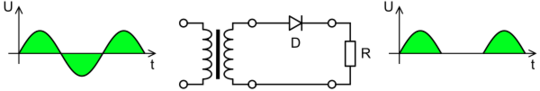
A full rectifier 'mirrors' the negative portion into the positive & keeps the flow more smooth.
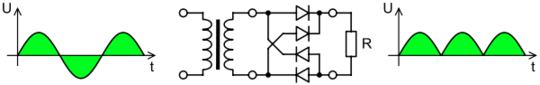
A half rectifier is what makes your phone screen jumpy - makes it uncertain where you touched or with how many fingers.
The only fix is to use a full rectifier instead.
Image credits & a much better explanation on Wikipedia: Rectifier
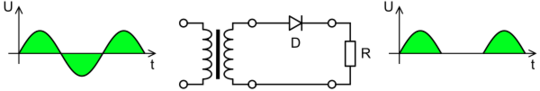
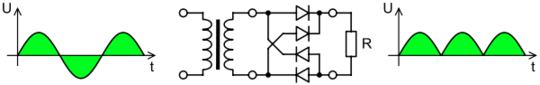
You mean when you try to use the touchscreen, or all the time? If it's the touchscreen, then it's probably the rectifier on the power supply/transformer that's 'rough'. – Tetsujin – 2017-05-15T10:51:58.313
What do you mean by "all the time"? Isn't that I have to touch the touchscreen in order to use it, so the two are the same? So the problem does not lie in my laptop per se, but in its adapter, right? – Ooker – 2017-05-15T10:55:14.233
Not sure how you consider the two the same - when you're touching it vs when you're not. Fix for the rectifier is replace it with a better one. – Tetsujin – 2017-05-15T10:56:58.553
Oh I get it. Yes, the phonescreen jumps around even when it is just plugged, not touched. So since the rectifier is in the adapter, the solution is to buy a new adapter?
– Ooker – 2017-05-15T11:00:05.503rectifier would be a more certain diagnosis if the touched point was jumping as you touch it, in effect being touched in the wrong place. If the screen itself isn't stable, then idk what the probable cause is. You probably need to hone down your definition of 'jumping around' in the question. – Tetsujin – 2017-05-15T11:11:52.927
Yes, you are actually describe the problem. I haven't found the exact English word for it – Ooker – 2017-05-15T12:27:47.117
@Tetsujin if I continue use the current adapter, will there be any problem with my laptop? in long-term? – Ooker – 2017-05-16T09:47:25.050
There shouldn't be. I've seen similar symptoms when using non-standard voltage regulators, e.g. in a car to provide 240v. They only half rectify, which is enough for some equipment, but makes phone screens jumpy - like they can't quite tell where you're touching, or how many fingers. – Tetsujin – 2017-05-16T09:49:18.097
@Tetsujin thanks. I think you can make that an answer – Ooker – 2017-05-17T13:43:43.393