Is there a way to make ddr4-2134 working with ddr4-2400?
Answers
1
B150M-C BIOS 3202 Fix Memory Frequency mismatch issue
Go ahead, upgrade the BIOS! You can try either v3202 or v3402(newer), but description of v3202 says like that. Download one of them below.
v3202: http://dlcdnet.asus.com/pub/ASUS/mb/LGA1151/B150M-C/B150M-C-SI-3202.zip
v3402: http://dlcdnet.asus.com/pub/ASUS/mb/LGA1151/B150M-C/B150M-C-SI-3402.zip
Given that this sounds like exactly the sort of thing that could be fixed by a BIOS update I'm not sure why this answer got downvoted. – Mokubai – 2017-05-13T13:13:37.303
It might be worthwhile to link to the actual support download page as well so that the files can be verified as definitely from Asus, some people can be wary of direct downloads. https://www.asus.com/uk/Motherboards/B150M-C/HelpDesk_Download/
– Mokubai – 2017-05-13T13:15:00.250Not downvoted right now, and since the domain of URLs are all "asus.com" I think these are all already verified. – PenPoint – 2017-05-13T14:53:38.467
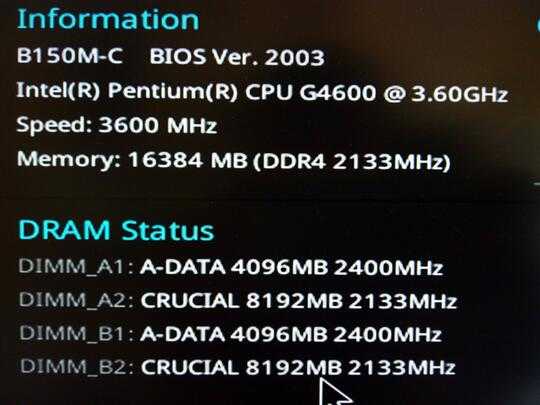
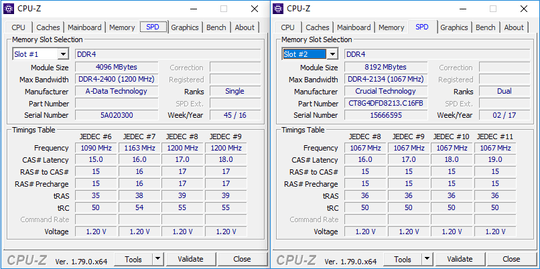
We need to know the model of your motherboard. – harrymc – 2017-05-13T13:12:13.647