22
7
Given that the WannaCry ransomware exploit is going around I wanted to check if my computer has the specific security update that should stop the vulnerability - apparently, MS17-010, assuming I'm understanding the vulnerability and that is indeed the right patch. How would one check that detail?
Microsoft tries to give some detail but it's gibberish to someone who's not well versed with registry keys (I think I touched them once before to dig out a stubborn virus back when XP was still a thing - that's it.) Other searches give some clues regard command line options but they're not all that clear and I don't like running commands I don't understand.
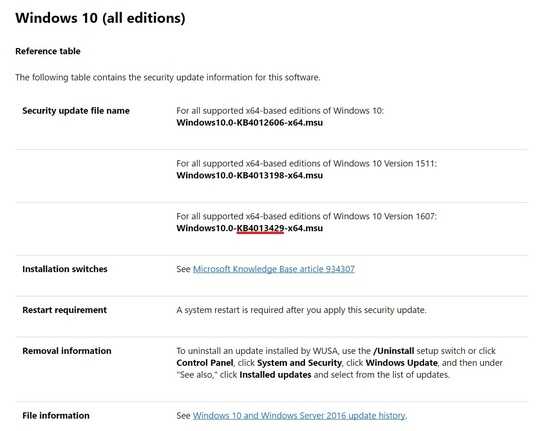
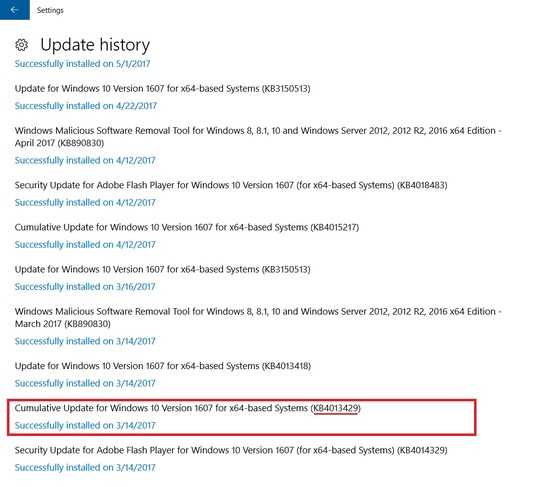
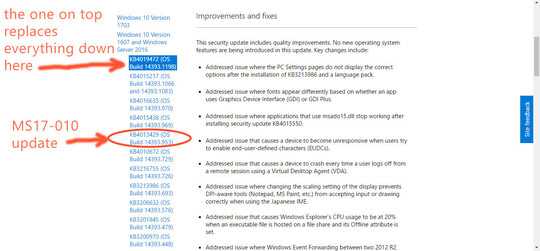
1https://technet.microsoft.com/en-us/library/security/ms17-010.aspx The security bulletin about the update in question. – dluxcru – 2017-05-13T04:52:17.410
Related : How to protect from wcrypt (Wanna Cry)?
– Quazi Irfan – 2017-05-14T21:10:16.4102Check the answer by @magicandrr1981 below. You won't get the update KB-number as you'll find in that link from Microsoft because your Windows likely has installed a newer rollup (a batch of updates) that substitutes the ms17-010 update, thus the latter will be replaced in the list of installed updates by the newer rollup. – Sanny – 2017-05-16T16:51:28.850