You are fortunate if you have separate jacks for each. If you have a gaming headset with just one plug for both you will need an adapter to split them apart. They are easy to find.
To directly answer your question: The difference is how the software works with them.
In Windows, if you right-click on the speaker icon you will find that there are both "Recording Devices" and "Playback devices" there. When you go into one or the other you are presented with whatever the computer thinks is connected so you can set a default, set levels, etc.
There are alternatives that can be considered, also. For less than $10 you can get a universal USB sound adapter. They work on PCs and Android Tablets with no extra software. They give you two jacks. The green one is always for speakers or headphones. I always keep a few of them around for situations where I want to know for sure how things are going to act. Most computers are smart enough to switch over to them when they are inserted then back to defaults when they are removed. And with that adapter I mentioned above they work fine with gaming headsets that have one plug for both. They're available from the usual sources.
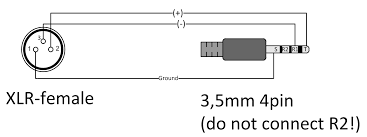
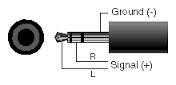
I don't think there's any physical difference between audio input or output ports. The only difference is that the computer accepts input from one of them, while sending output to the other. – cascer1 – 2017-05-12T15:48:34.513
Okay, I tried to use the headset as micorphone, but it didn't work. Maybe the plug of the headset is different. – Tech-IO – 2017-05-12T16:04:38.353
Do you mean that you have a headset with built-in microphone? If so, they usually have another layer on the connector (how many little rings of insulation do you see). Your computer will need support for this or it won't be able to support the built-in mic. – cascer1 – 2017-05-12T16:29:00.147
No the headset isn't a headphone with microphone built-in. On the headset-plug I use on the pc, it have two isolaters. I tested already to turn a speaker into a microphone on an other device(just connect plus and minus). I just don't know how the wires are connected into the pink-connector on a pc, so to turn a headset-speaker into a microphone. Maybe I have to use pc-microphone-cable with the right plug. – Tech-IO – 2017-05-12T17:03:38.477
Go and take a picture of what you got. It's going to make things easier. You can't simply turn a speaker (an output) into a microphone (input). Even if in theory it would be possible as far as I know. – Seth – 2017-05-12T17:19:17.770
You might also be careful trying to use XLR connectors and learn bad habits... XLR is usually used for balanced audio and sound not be confused with "left" and "right" unless you really know what you're doing... – Kinnectus – 2017-05-12T21:24:17.013
With the pictures you added ... what is the actual problem your facing and what are you actually trying to do? – Seth – 2017-05-15T06:12:39.953
Thanks, it was just a question if I could use some kind of plug(3.5mm) to use a speaker or earphone(right or left) as a microphone, so how to wire it, in the case I couldn't find microphones. However I found microphones that cost less, for the tests I want to do it's enough. – Tech-IO – 2017-05-15T10:21:46.710