1
1
Earlier Windows 10 version in my desktop computer was 1607.
And I recently updated to the Windows 10 creators version 1703.
In Windows 10 Creator version 1703, App and Features is added but Control Panel is removed.
Without using any third party application,
May I add edit/add options in Start Menu of Windows 10 Creator version 1703 so that Control Panel can be added in Start Menu?
If yes, please let me know how to do it?
Regards
FewL
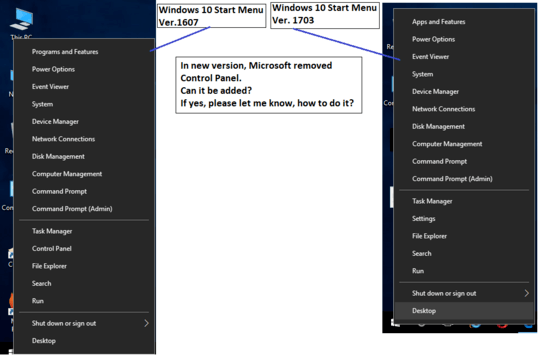
This question looks familar. Did you delete the previous instance of this question? You should always improve a question, instead of deleting it, and publishing it again. Continue removal of questions to republish them will lead to question bans. – Ramhound – 2017-05-08T20:18:04.500
I see what happen....You decided to change an existing question to something else entirely.
– Ramhound – 2017-05-08T20:23:38.693My previous question, "How to add missing options (control panel in start menu & date format) in Windows 10 Creators update?" is put on hold. And the suggestion is "Avoid asking multiple distinct questions at once.". Therefore, I edited my previous question separated two distinct questions in two questions. However, my previous question is on hold and this question is marked as duplicate. – FewL – 2017-05-08T21:19:11.707
If you have a different question, ask the question, don't edit a previous question and morph it into an entirely different question. Otherwise people are going to notice and bring the behavior to the attention of a moderator. – Ramhound – 2017-05-08T21:30:56.903
Use Win-X Editor to customize the menu
– magicandre1981 – 2017-05-09T15:37:37.853