18
3
I tried to clean my computer and accidentally ripped of the SATA cable from the HDD which resulted in a broken SATA data port because the "L" on the HDD broke off and was stuck in the cable. I wanted to replace my HDD anyway since it is very old and I have backups but a very few new things (like some unused web designs or some documentations) are not saved yet and I'd like to try to save them. (But its not suuuuuper important.) I'm aware of the fact that this HDD will not be good for actual use anymore, so after saving the files it will get replaced immediately.
On the HDD are (luckily) all 7 pins looking out (no pins have broken off) and I casually tried to solder it, as I solder everything quite sucessfully when some of my parts get broken, but I noticed that the cable has 8 instead of 7 pins...
Here some pictures:
(8 Pins ???) This is the cable with both sides (1 side stripped off to solder it)
(7 Pins) This is the HDD with the broken SATA data connector
I googled and I find that the SATA Data cable indeed needs only 7 pins, so now I'm wondering how I can find out which one I have to solder and which one has to stay unsoldered. Are the pins on the cable even in the right order? (For example: the rightmost pin from the cable goes to the rightmost pin of the HDD SATA data connection)

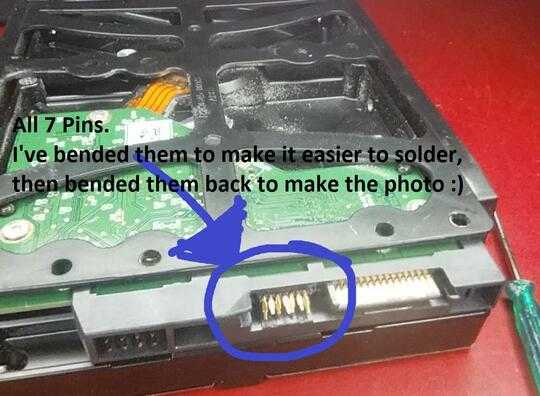
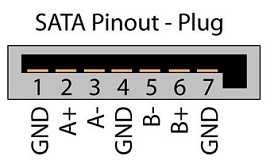
60Stop bending them! (You have used up 2 of about 6 bendings available.) – AndreKR – 2017-05-08T03:53:44.773
1You might be better of getting a new PCB from eBay. It has to be the same make, model and revision. – Daniel B – 2017-05-08T08:00:56.777
35You have not bended them, you have bent them :) – Hanky Panky – 2017-05-08T08:43:05.783
2Thanks @HankyPanky, you seem like someone who shares very useful tips to this Community :) – Milos – 2017-05-08T08:44:51.737
@Daniel B make this an answer, since it is a very viable solution to the problem. – rackandboneman – 2017-05-08T09:04:37.530
Look at Journeyman's answer for the SATA pinout... The cable you have is composed by two "emi"-cables. One has the A+/A- couple and two grounds, the other has the B+/B- couple and two grounds. Usually the two innermost grounds are tied together, so no wires are left unconnected. You can just try, but I think that your pins will break easily.. Better solder on the pads on the PCB – frarugi87 – 2017-05-08T10:36:32.027
I'd pull the drive from what looks like a cradle in your photo and try to solder to the PCB contacts behind the smashed connector. – John U – 2017-05-08T12:58:35.253
5Just toss the disk in the trash. You've got backups, right? Oh... – Roger Lipscombe – 2017-05-08T14:31:42.573
When this happened to me last year, I was still able to hard slide the pins into the SATA cable. I then strategically just super glued and hot glued the cable. It worked well enough that I was able to clone the drive to another. Could still possibly go that route. – TyCobb – 2017-05-08T20:30:22.390
I think you will have the best luck taking the whole interface assembly from a donor drive and unsoldering them both from their PCBs, then resoldering the complete one to the PCB you want to repair. With a solder wick you should be able to do it and maintain the intregrity of the connectors. – PhasedOut – 2017-05-08T22:12:19.200