2
I have two computers connected to a router. Both have PsExec in sys32. Files and Printer sharing are enabled and firewall exception is disabled for PsExec.
On first computer in Command Prompt I ran:
psexec -u user \\192.168.1.4 cmd
After a while this shows up:
Couldn't access 192.168.1.4
Access denied
I confirmed that Domain\User is invalid. user is a Administrator on target machine.
What is missing?
Edit: First laptop is running Windows 7 and second is running Windows 8.
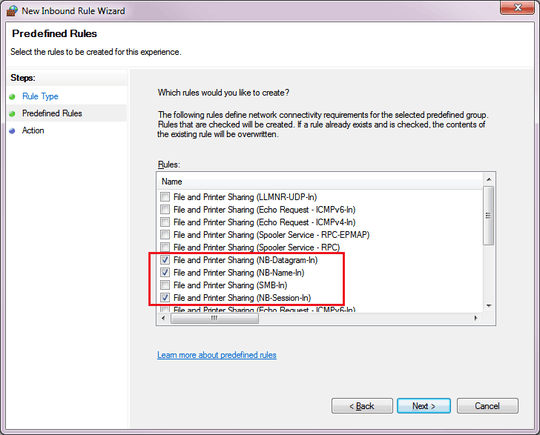
user is a Administrator...on 192.168.1.4, correct? This sounds like a firewall issue. Try temporarily disabling the firewall on 192.168.1.4. – I say Reinstate Monica – 2017-05-06T13:39:37.907
Maybe you need to add the domain name to the user name:
-u domain\user– Tobias Knauss – 2017-05-07T07:08:59.653@Twisty you are right! So what exact property on Firewall i need to do? I don't want to disable firewall. – Wiszen – 2017-05-07T08:49:55.993