The issue is most likely that that the method you have set up to check your emails is wrong. You are probably using the "POP3" protocol, and need to change to the "IMAP" protocol (on both devices).
(POP3 is an old protocol designed to be simple, and before people had smartphones - thus it is not very good at keeping track of the status of email - although there is some very basic functionality to allow multiple devices to access the same email. IMAP actually stores the email on the server and downloads a copy to your device, ensuring that any changes made are reflected on the server, so multiple devices can see the same content).
YOU NEED TO BACK UP YOUR EMAIL BEFORE YOU DO THIS - YOU WILL MOST LIKELY LOOSE YOUR OLD EMAIL WHEN MAKING THESE CHANGES.
You need to delete (or rename and de-activate) your current POP3 account and then re-add it, specifying to use Outlook and your providers settings. You probably need to do this on both Outlook and your phone. (Ask your provider for the settings and how to do it - in Outlook you generally go to Tools, Accounts, and modify everything there)
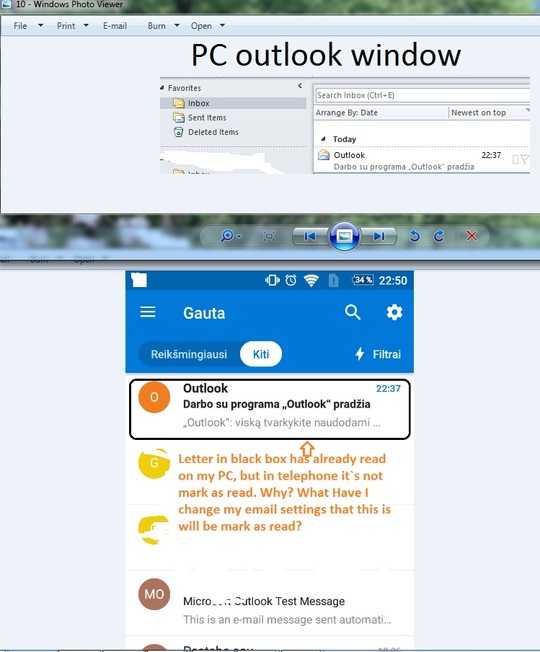
Please update the question with flags regarding the phone OS (Android/iPhone/Windows/Blackberry) and version. Please update with your PC OS. – Christopher Hostage – 2017-05-05T22:50:56.317